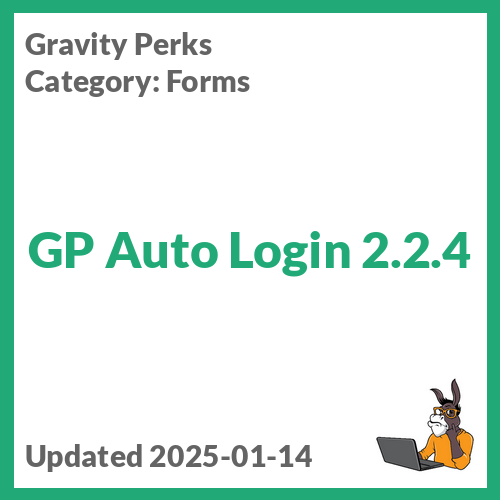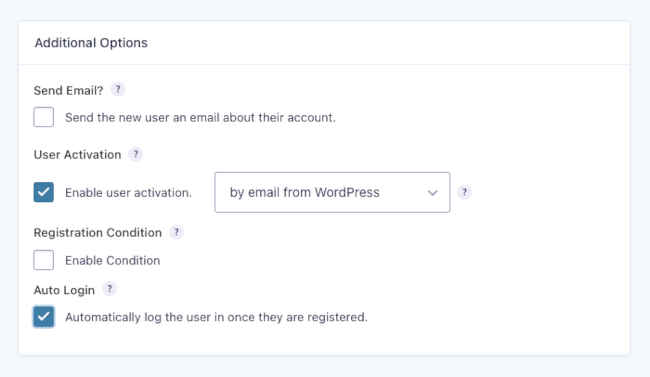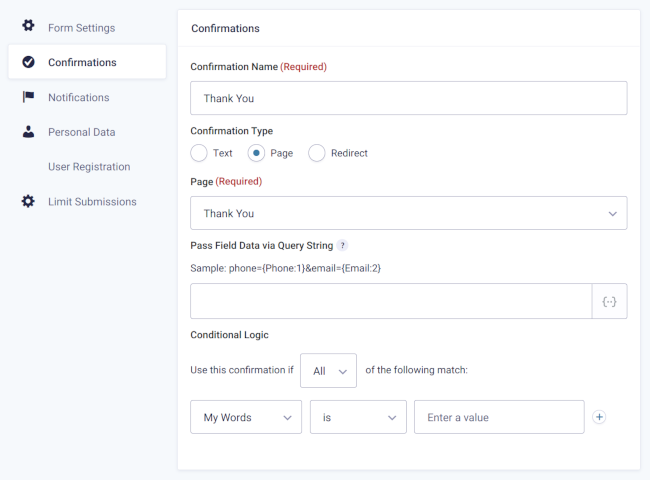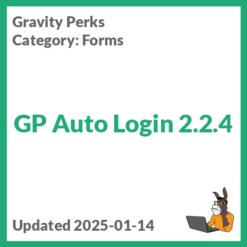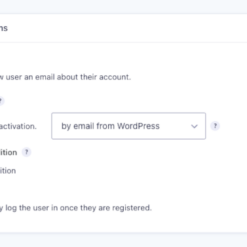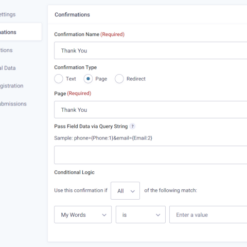GP Auto Login 2.2.2: Automatically Log In Users After Gravity Forms Registration
GP Auto Login 2.2.2 is a powerful plugin designed to seamlessly integrate with Gravity Forms, allowing you to automatically log in users after they have completed the registration process on your site using a Gravity Form. With this plugin, you can enhance the user experience and streamline the registration process.
Key Features:
- Automatically logs in users after they register via a Gravity Form.
- Maintains the existing form confirmation, allowing you to display a text confirmation, redirect to a WordPress page, or redirect to a custom URL.
- Requires the Gravity Forms User Registration AddOn.
- Integrates with GF Better User Activation to customize the activation page and indicate to the user that they have been logged in.
- Does not impact form confirmation settings.
How to Enable Auto Login:
- Ensure the Gravity Forms User Registration AddOn is installed and activated.
- Navigate to the User Registration page.
- Follow the steps provided to enable the Auto Login feature.
- With this option enabled, any user registered from this feed will automatically be logged in upon form submission.
With GP Auto Login, you have full control over the user’s experience. If you want to redirect the user to another page after they have been automatically logged in, simply configure the redirect URL on the Confirmation tab of your Form Settings.
It’s important to note that if User Activation is turned on for your feed, GP Auto Login will automatically log the user in after they have activated their account. However, the default activation template provided by Gravity Forms may not indicate that the user is logged in. To address this, GP Auto Login integrates seamlessly with GF Better User Activation, allowing you to customize the activation page and provide a clear indication to the user that they have been logged in.
Why GP Auto Login Works:
GP Auto Login works by leveraging the capabilities of the Gravity Forms User Registration AddOn. This means the user must be registered with Gravity Forms before they can be automatically logged in. If you are using the Delay User Registration option with a PayPal Standard feed, please note that GP Auto Login cannot log in the user until they are registered through the Gravity Forms User Registration AddOn. The registration process is triggered by a separate process called an IPN notification.
At Gravity Perks, we strive to provide you with essential plugins that enhance your Gravity Forms experience. GP Auto Login is just one of 47 plugins available to you. Our plugins come with the benefit of premium support from the team at EffectIO. Plus, you can update your plugins easily via the EffectIO Dashboard, where they come pre-activated for your convenience.
Benefits of GP Auto Login 2.2.2:
- Automatically log in users after Gravity Forms registration.
- Customize form confirmation with text or redirect options.
- Seamless integration with Gravity Forms User Registration AddOn.
- Enhance user experience and streamline registration process.
- Integrate with GF Better User Activation to provide clear indication of user login.
- No impact on form confirmation settings.
- Easy enabling of Auto Login feature.
- Control user redirection after automatic login.
With GP Auto Login 2.2.2, you can effortlessly log in users after they have registered via Gravity Forms. Enhance your site’s functionality and provide a seamless registration experience for your users.