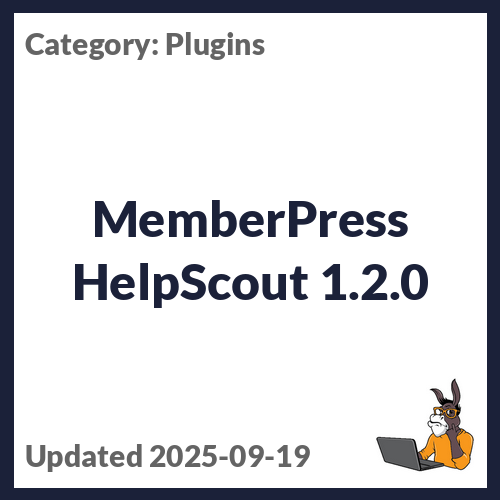HelpScout integration for MemberPress.
How to get the plugin
Download the EffectIO Dashboard plugin and install it. Then go to the dashboard and search for MemberPress Helpscout and click Install. Go to Plugins -> Installed Plugins and click on Activate. That’s it!
Integrate Helpscout with MemeberPress easily!
What does HelpScout do?
HelpScout is the perfect way to keep in touch with your clients through emails and direct comments. They can therefore commence a conversation with you within HelpScout. What is more, you can directly talk to them regarding a particular order or a blog post comment. We will describe its functionalities below:
For Customers
Your clients might have a specific question regarding their order. That’s when HelpScout comes to their help: they get a “Get Help” button when they view “My Account” or “My Orders” screens. Now help is made available for them at just one click away. When they click “Get Help”, the customer will be redirected to the “View Order” for that order. You can help them through your helpdesk, as they will receive a short form.
They can therefore create with ease a new HelpScout conversation. All they have to do is to give a subject line and a description.
For Store Owners
It may happen that a customer has an issue, may be satisfied or not regarding your product and wants to contact you. This is when they start commenting regarding their problem on a blog post. Improve their experience with your business with the help of Help Scout.
Simply go to the Comments section from your WP Admin. Find the specific comment and click on Create a Conversation. Please note that in order for this to work right, the commenter must have provided an email address, without which this feature will simply not work.
Conclusion
HelpScout is the best plugin when it comes to support. Get it along with other plugins from EffectIO and build an ecommerce store your visitors can’t help but buy from!