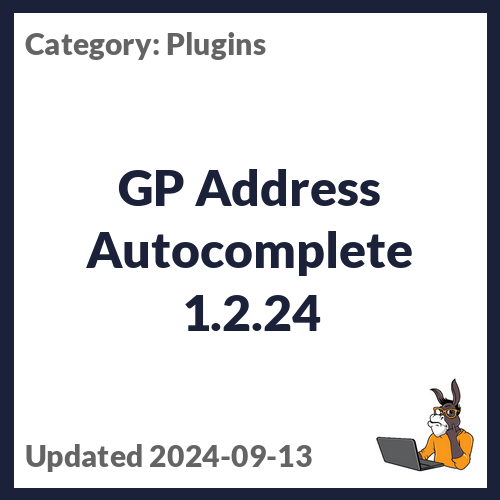GP Address Autocomplete 1.2.15
GP Address Autocomplete 1.2.15 is a powerful WordPress plugin that seamlessly integrates the Google Places Autocomplete API with Gravity Forms Address fields. With just a few simple steps, you can enable address autocomplete for your forms, enhancing user experience and saving time.
To begin, generate a Google API key specifically for Address Autocomplete and enable the necessary APIs according to Google’s Terms of Use and Privacy Policy. Our plugin provides a straightforward process for generating the API key and configuring the settings.
Once activated, GP Address Autocomplete adds an “Enable Google Address Autocomplete” checkbox to the Perks section of your Address fields. Simply enable this option to enable autocomplete functionality for the selected address field.
Additionally, GP Address Autocomplete introduces a Map field to Gravity Forms. This interactive map displays the entered address and automatically updates the map’s location when the address is modified. With convenient filters available, you can customize the map and marker settings to suit your needs.
Some benefits of using GP Address Autocomplete include:
- Improved user experience with effortless address autocomplete
- Time-saving feature that pre-fills addresses based on user input
- Interactive map display with automatic marker placement
- Customizable map and marker settings using filters
- Latitude and longitude data saved with entries for future use
- Integration with feeds and entry merge tags
- Easy setup with clear instructions
- Ability to restrict autocomplete results to specific countries
- Secure authentication with API key
Generating a Google API Key
Before enabling APIs and generating an API key, you should select an existing Google Cloud Platform project or create a new one. We recommend scoping the project to your specific site to streamline future Google service usage.
After selecting or creating a Google Cloud Platform project, navigate to APIs & Services > Services and activate the required APIs for GP Address Autocomplete.
Once the APIs are enabled, generate an API key to use in the Google API Key setting of GP Address Autocomplete. It’s important to restrict the key to prevent unauthorized use.
If you use the Places API, be sure to include Google’s Terms of Service and Privacy Policy in your application, as recommended by Google.
Experience the benefits of GP Address Autocomplete and take advantage of its seamless integration with Gravity Forms. Update the plugin effortlessly via the EffectIO Dashboard, where items come pre-activated. Benefit from GPL code and premium support provided by EffectIO, and don’t miss out on super deals with discounts ranging from 30% to 90% off.