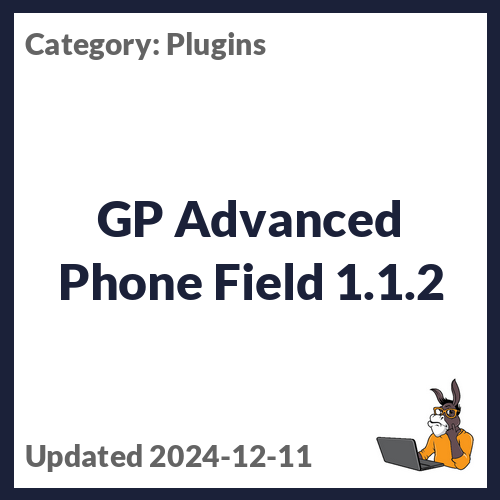GP Advanced Phone Field 1.0.16 is a powerful add-on for Gravity Forms that enhances the Phone field with advanced features. It provides automatic phone number validation and includes an interactive drop-down menu for selecting country codes. Additionally, it parses various metadata about the phone number, which can be used for conditional logic and filtering entries.
With GP Advanced Phone Field activated, any phone number entered into the Phone field is validated upon submission. It checks for proper number formatting on a country basis and ensures that the number is a real phone number. If an invalid phone number is entered, the form fails validation and prompts the user to enter a valid phone number.
This add-on simplifies user entry of phone numbers by adding a country code drop-down with integrated flags at the beginning of the field. Users can easily select their country by clicking on the drop-down. If a user types in their country code, the add-on automatically switches the flag and country in the drop-down.
GP Advanced Phone Field provides various settings for customization. These settings can be found in Forms Settings Adv Phone Field and affect all instances of Advanced Phone Field across all forms. You can set a default country or choose preferred countries to display at the top of the country code list. Additionally, you can limit the available countries if needed.
One of the key features of this add-on is the ability to capture phone metadata when the form is submitted. This metadata is stored with the entry and can be used in various ways. You can display phone metadata in the Entry List Page by selecting the desired fields in the Entry Columns settings. Please note that not all data is available for all phone numbers.
Phone metadata can also be used in conditional logic for notifications. After enabling conditional logic for a notification, you can access the phone metadata fields from the drop-down menu. GP Advanced Phone Field introduces additional merge tag modifiers, allowing you to include phone metadata in confirmations, notifications, or anywhere else merge tags are supported.
By using the phonemetakey modifier in your Phone field’s merge tag, you can include specific phone metadata. For example, if your Phone field’s ID is
, you can use to display the country code.
GP Advanced Phone Field 1.0.16 is available through EffectIO. As a WordPress developer, you can access this add-on through the EffectIO Dashboard and it comes pre-activated. It is built with GPL code and comes with premium support from EffectIO. Take advantage of EffectIO’s super deals, offering 30 to 90 percent discounts on various plugins.