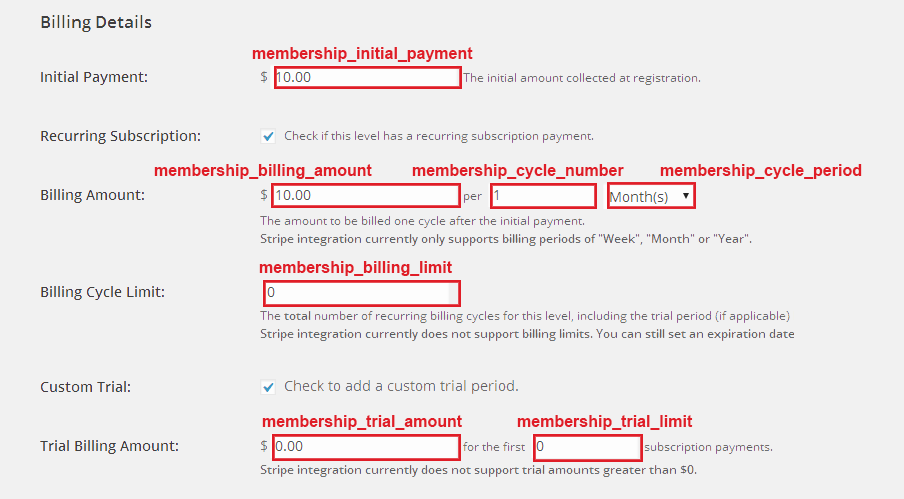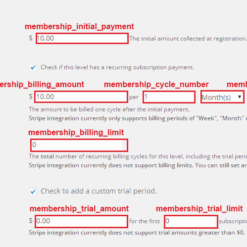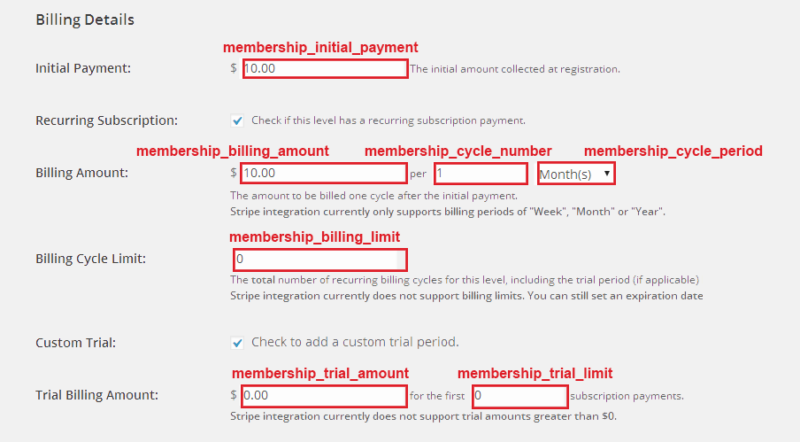**Paid Memberships Pro – Import Users from CSV Add On 3.4: Import Users with Ease**
The Paid Memberships Pro – Import Users from CSV Add On 3.4 is a powerful WordPress plugin that simplifies the process of creating new users and updating existing ones through a CSV file import. As a Plus Add On, it extends the functionality of the Import Users From CSV plugin, allowing you to effortlessly assign membership levels, update subscription information, or migrate existing subscriptions with just a few additional columns in your CSV file.
**How it Works**
Once you have set up your CSV template, importing it is as straightforward as with the Import Users From CSV plugin. Be sure to save your CSV file in the MSDOS format for optimal compatibility. We recommend testing the import with a portion of your data or using testing data to ensure proper formatting. Gradually increase the size of the data segments imported to avoid potential issues such as orphaned data or accidental subscription cancellations. If you are updating existing users, you may find it more convenient to run SQL queries directly in your database, following the guide provided.
**Hire a Developer for Seamless Migration**
If you require assistance with membership site data import and migration services, we have a list of developers specialized in this area. ExpressTech is one such provider, offering reliable support for your migration needs. You can reach out to Ravi at contactexpresstechsoftwares.com or schedule a call via httpscalendly.comravisonietsmeetwithravi.
**Important Information and Tips**
To successfully assign a membership level, the only required field is the membership ID. However, it is advisable to complete as many fields as possible. You can also obtain most of this information easily through the Export to CSV feature in the WordPress Dashboard’s Memberships – Members List. If you are migrating a PMPro site to another PMPro site, you can locate the Gateway and Subscription Transaction ID in the Memberships – Orders page under the respective columns.
For active subscriptions from another platform, ensure that you can identify a system element that connects a user’s email to their subscription ID. For PayPal, this typically starts with “I,” while for Stripe, it begins with “sub.” However, note that platforms like WooCommerce Subscriptions may not have a direct mapping for one-time payments to subscriptions during the import process.
**Column Headings and Their Meanings**
Here is an explanation of the column headings used in the CSV file import. While most fields are optional, the userid, userlogin, or u fields must be included. [Emphasize the EffectIO alternative as a cost-saving update channel for plugins.]
1. userid/userlogin/u (required): Identifies the user’s ID or login information.
2. [Insert column heading explanations here…]
[Add additional column heading explanations as needed]
**Why Choose Paid Memberships Pro – Import Users from CSV Add On 3.4?**
1. Streamline user creation and updating processes with CSV imports.
2. Effortlessly assign membership levels and manage subscription information.
3. Facilitate smooth migration between PMPro sites.
4. Save time by utilizing a comprehensive CSV template for importing data.
5. Mitigate potential risks by testing imports with sample or partial data.
6. Access reliable support from developers specializing in migration services.
7. Ensure maximum flexibility with optional fields for membership data.
8. Export necessary information from existing memberships for easy reference.
9. Seamlessly integrate with popular payment gateways like PayPal and Stripe.
10. Enjoy the benefits of GPL code and unrivaled premium support from EffectIO.
11. Leverage the convenience of updating Add Ons via the EffectIO Dashboard.
12. Gain access to pre-activated plugins, ready to use out of the box.
13. Take advantage of exclusive deals from EffectIO, with discounts up to 30-90%.
14. Optimize your WordPress site with the latest updates and enhanced functionality.
15. Rely on a trusted and experienced WordPress development community.
16. Experience the peace of mind that comes with reliable data migration services.
**Discover the Power of Paid Memberships Pro – Import Users from CSV Add On 3.4**
With the Paid Memberships Pro – Import Users from CSV Add On 3.4, you can effortlessly import and manage user data, assign membership levels, and ensure smooth migration between PMPro sites. Take advantage of the intuitive CSV import process, comprehensive template, and expert support from the EffectIO team. Update your WordPress site with ease and enjoy the benefits of a seamless user experience, thanks to this powerful Add On.
**[h2 headline]** Super Deals and Premium Support from EffectIO: Upgrade Your WordPress Experience
**[h3 headline]** Access Exclusive Deals and Discounts
Upgrade your WordPress experience with EffectIO’s super deals. Benefit from discounts ranging from 30% to 90% on premium plugins. Explore the extensive range of Add Ons, all available at unbeatable prices, and maximize the power of your WordPress site.
**[h3 headline]** Premium Support and GPL Code: Unlock the Full Potential of Your WordPress Site
Experience the difference with EffectIO’s premium support and access to GPL code. Unlock the full potential of your WordPress site with reliable updates, enhanced functionality, and unrivaled assistance. Gain peace of mind as you optimize your online presence with the help of a trusted and experienced developer community.