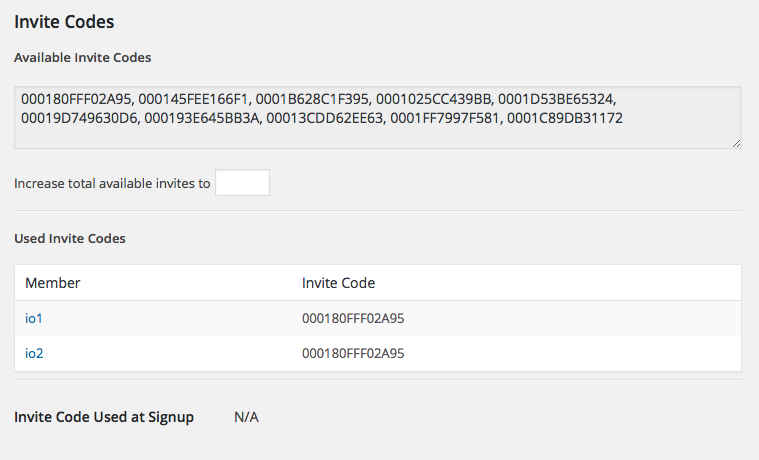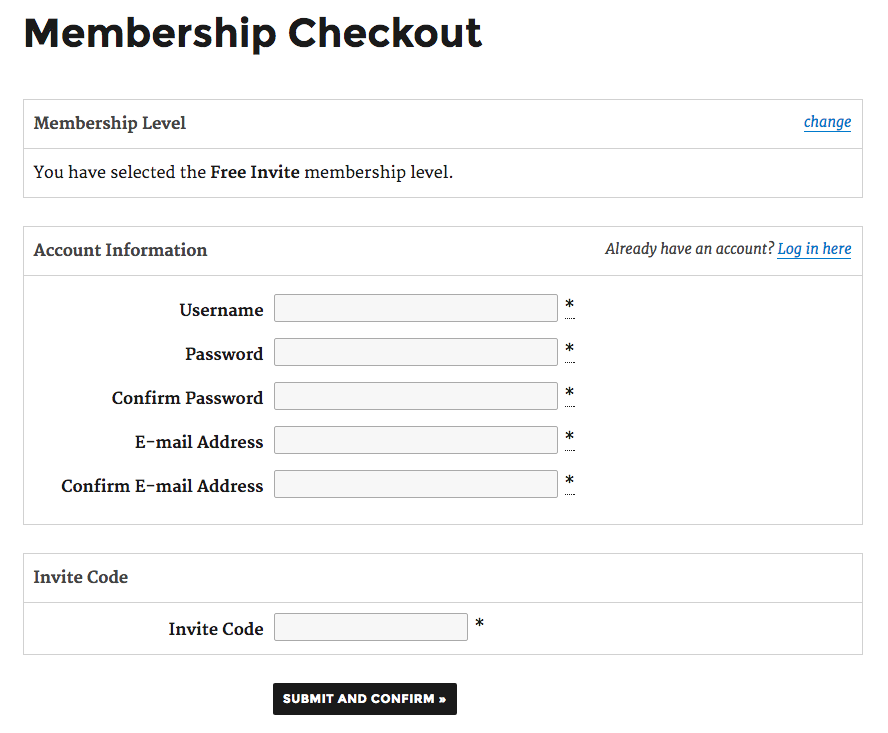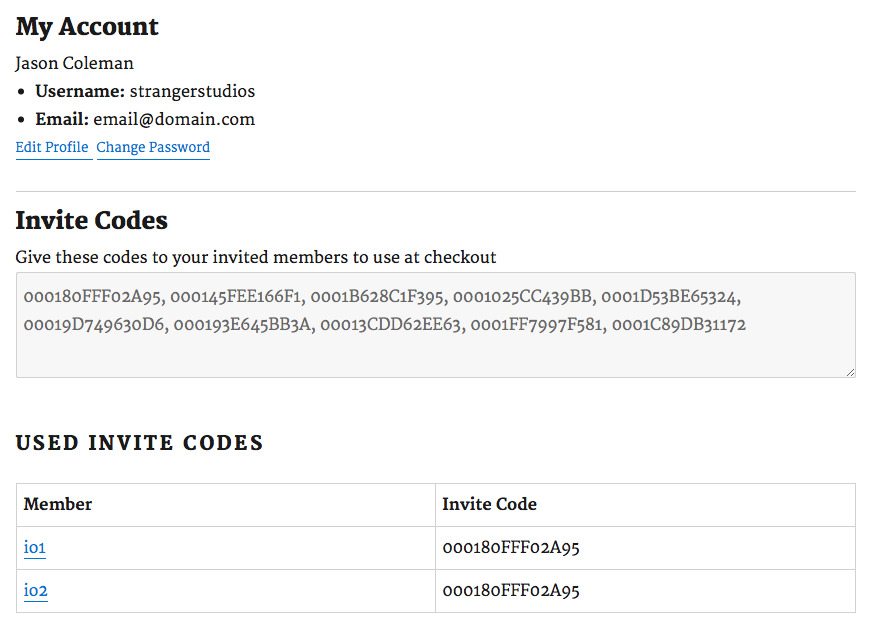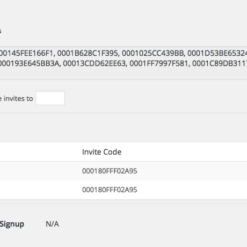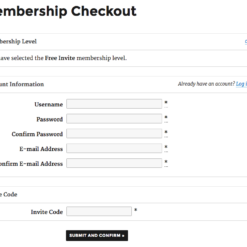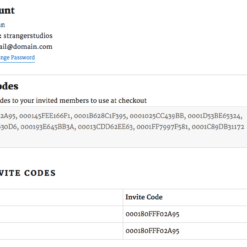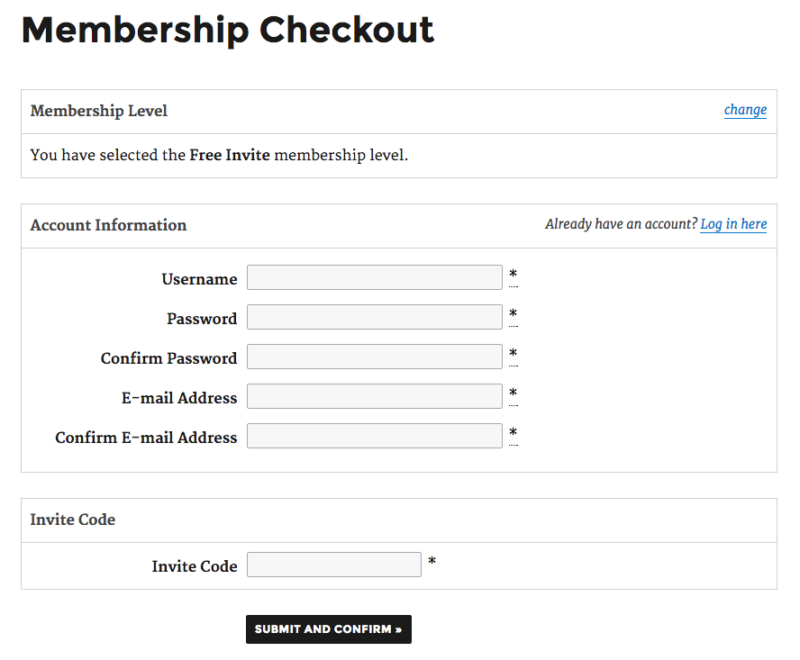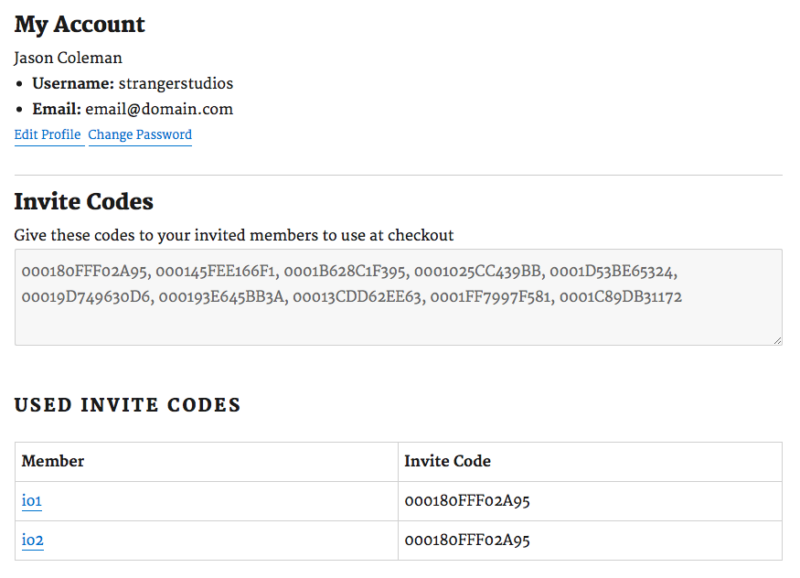**Paid Memberships Pro – Invite Only Add On .3.4**
*Require an invite code to sign up for specified Membership Levels, both free and paid. Easily create and manage invite codes for your members.*
**Table of Contents**
– How it Works
– Installation
– Video Demo: Invite Only Membership
– Configuration
– Limitations on Invite Codes and Renewals
– Screenshots
– Related Articles: Recipes, Build a membership site for free, We’re 100% GPL
– Recent Articles and Updates
– Platform
– Use Cases
– Add Ons
– Get Help
– Company
**Membership by Invitation Only**
The **Paid Memberships Pro – Invite Only Add On** is a powerful tool that allows you to create an exclusive membership experience for your website. With this add-on, you can require users to enter an invite code in order to sign up for specific membership levels, whether they are free or paid.
**Simple Setup and Management**
After completing the membership checkout, your members will receive a unique invite code that they can share with others. You have full control over the number of uses on each invite code, whether it should be unlimited or single-use. This feature allows your members to easily manage and track the usage of their invite codes through the Membership Account page on your website.
Please note that the Invite Only Add On is currently not compatible with the WooCommee checkout. The checkout process must be completed through the Paid Memberships Pro plugin.
**Customizable and Scalable**
You can easily configure the number of invite codes to be generated at checkout, setting a maximum limit without the need for admin intervention. However, it is important to consider the performance of your checkout process when creating a large number of codes. If necessary, you can work with your host or developer to optimize the process or limit the number of codes using the PMPROIOCODESUSES constant.
**Seamless Membership Renewal**
The Invite Only Membership Add-On specifically focuses on invite codes generated during the members’ initial checkout. Membership renewals or level changes will not automatically generate new invite codes. However, as an admin, you have the ability to manually add invite codes for users through the WordPress admin interface. It is important to note that expired or canceled members will have their invite codes invalidated. However, any invited members who have already used the code will remain active members on your site.
**Enhance Your Membership Experience**
If you are looking for a group membership relationship setup where child accounts are linked to a parent account, we recommend using the Sponsored Members Add-On instead.
**Benefits of Paid Memberships Pro – Invite Only Add On:**
1. Create an exclusive membership experience.
2. Require an invite code for sign-ups.
3. Easy management of invite codes.
4. Insights into invite code usage.
5. Control the number of invite uses per code.
6. Compatible with both free and paid membership levels.
7. Integration with the Membership Account page.
8. Flexible and customizable setup options.
9. Seamless membership renewal process.
10. Increase exclusivity and engagement on your site.
11. Integrates smoothly with Paid Memberships Pro.
12. Scalable invite code generation at checkout.
13. Manual invite code management for admins.
14. Enhanced membership security and control.
15. Configurable and user-friendly interface.
16. Expert support from EffectIO and the GPL code guarantee.
**Get the Best Deals on Premium Plugins**
With EffectIO, you can keep all your WordPress plugins up to date via the EffectIO Dashboard. Our plugins come pre-activated and are ready to use. We offer premium support and ensure complete compatibility with the latest WordPress updates. Take advantage of our super deals with discounts ranging from 30% to 90% off the regular price. Get the most out of your WordPress site with EffectIO.
**Start Creating an Exclusive Membership Experience Today!**