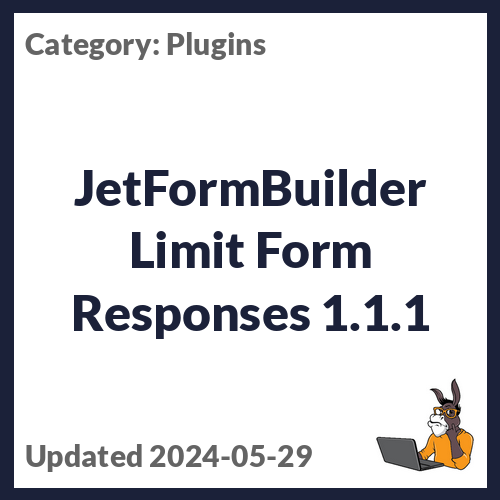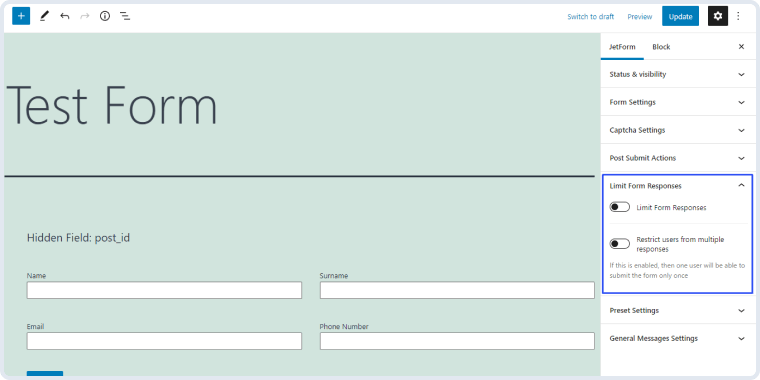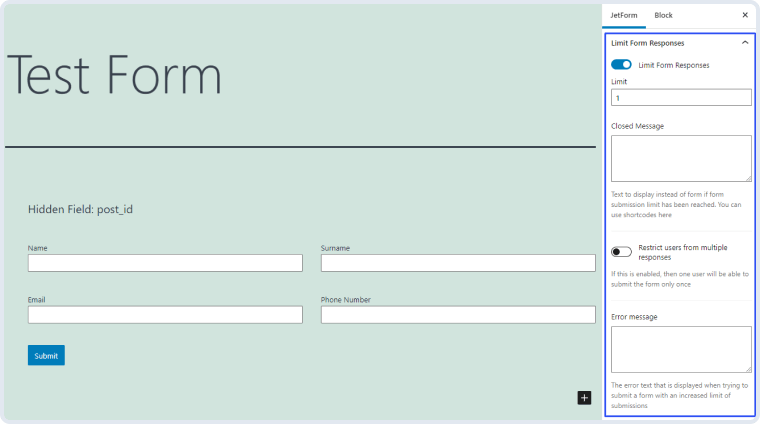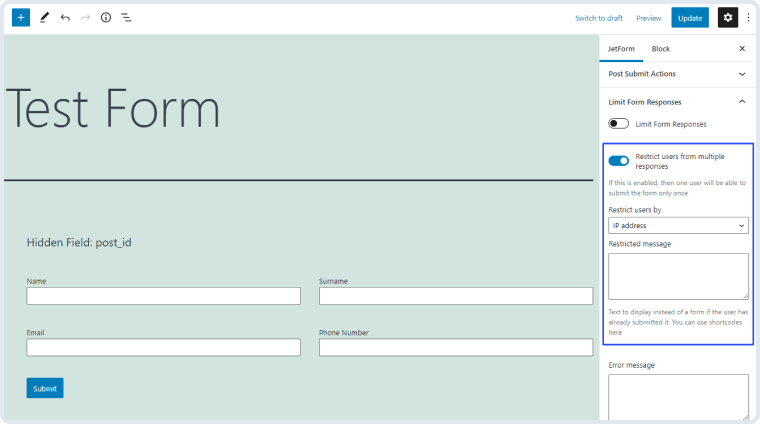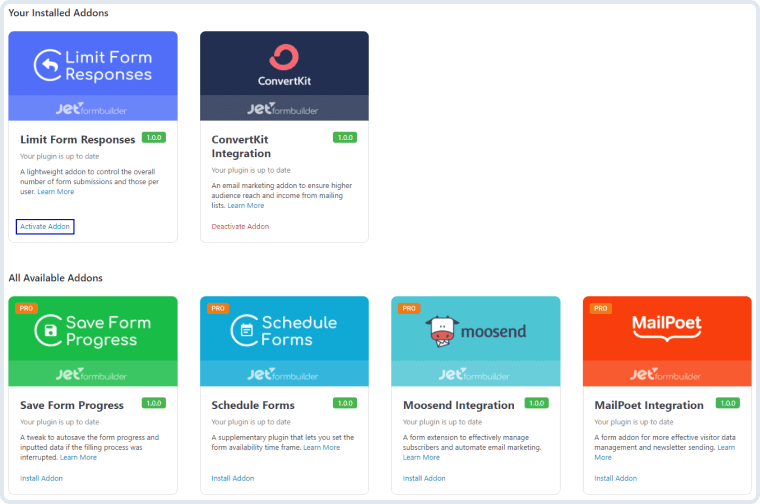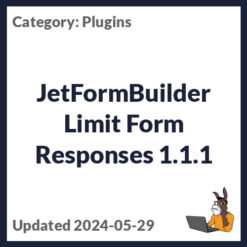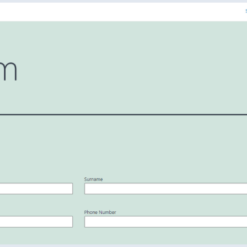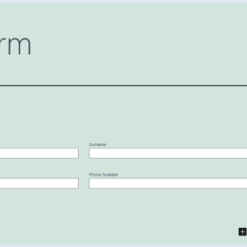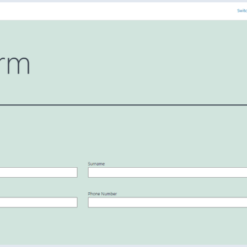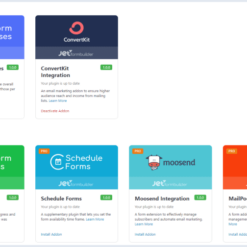JetFormBuilder Limit Form Responses 1.0.3 is an addon that provides advanced functionality for restricting form submissions on your WordPress website. With this addon, you can effectively control the number of responses to your forms, ensuring data integrity and experimental accuracy.
Here are some use cases for the Limit Form Responses addon:
1. Restrict Voting Submissions: Limit the number of voting form submissions from a single IP address. Ensure that each vote from the same IP is counted only once, maintaining the fairness and reliability of your voting system.
2. Controlled Survey Results: Send out survey results with a limit of one time. This feature helps you maintain the integrity of your experiments by ensuring that participants can only access the survey results once.
3. Form Access for Logged-In Users: Open the form only to logged-in users. This restriction allows you to control who can access and submit the form, ensuring that data is collected only from authorized users.
Key Features and Benefits of the Limit Form Responses addon:
– Customized Thank-You Message: Display a custom message to users who have already submitted the form. This message supports shortcodes, allowing you to personalize the communication.
– Custom Response Limit Reached Message: Once the response limit is reached, you can display a custom message instead of the form. This message can include shortcodes to make it more dynamic and informative.
– Enhanced Error Handling: Display an error message when users try to submit a form with an increased limit of submissions. The error message field supports shortcodes, giving you the flexibility to provide clear and informative messages.
Installation and Configuration:
1. Install the Limit Form Responses addon from the JetFormBuilder Addons section. Find it in the All Available Addons section, click the “Install Addon” button, and then activate it.
2. After installation and activation, a new settings section called “Limit Form Responses” will appear. Go to JetForms -> Forms and open the desired form. In the right-side menu, you will find the “Limit Form Responses” section.
3. Enable the toggle to set a restriction on the number of successful responses to the form. Only submissions that have gone through successfully will be counted.
4. Customize the Closed Message: If the form submission limit is reached, users will see the text you enter here. If left empty, users will see the form as usual but receive an error message after pressing the Submit button.
5. Customize the Error Message: Enter the text that users will see if they try to submit the form after the limit is reached.
6. Enable the “Submit Once” toggle if you want users to submit the form only once.
7. Use the “Restrict Users By” feature to define the parameters for restricting users from submitting the form multiple times.
8. Customize the Restricted Message: If a user tries to submit the form again, they will see the message you enter here.
Note: The Limit Form Responses addon can be updated through the EffectIO Dashboard and comes pre-activated. It is licensed under GPL and includes premium support from EffectIO.
In addition, EffectIO offers super deals with discounts ranging from 30% to 90% on various addons and plugins. Benefit from cost-saving updates and enjoy the seamless functionality of JetFormBuilder.