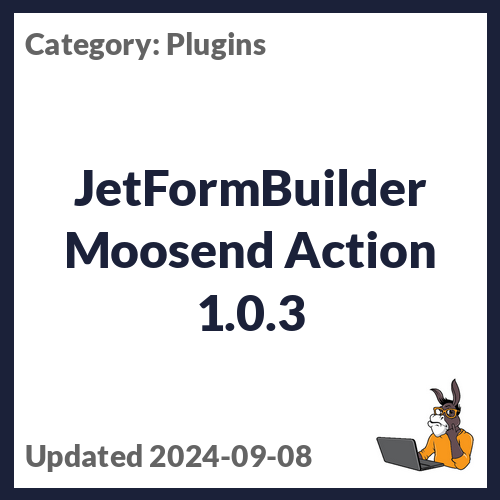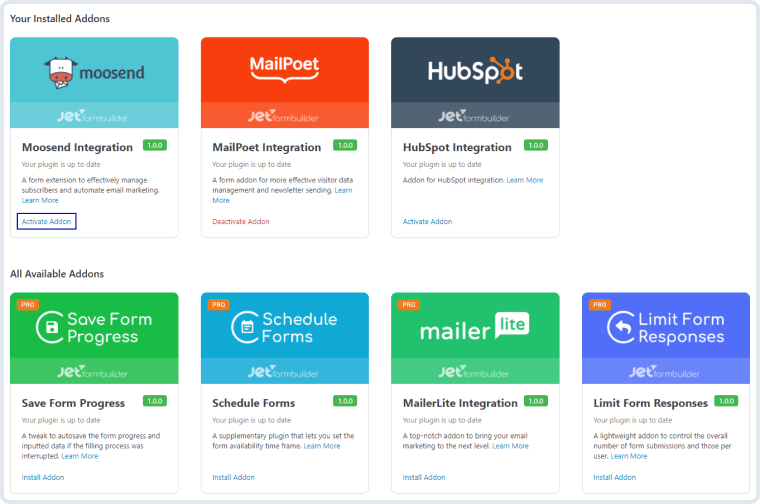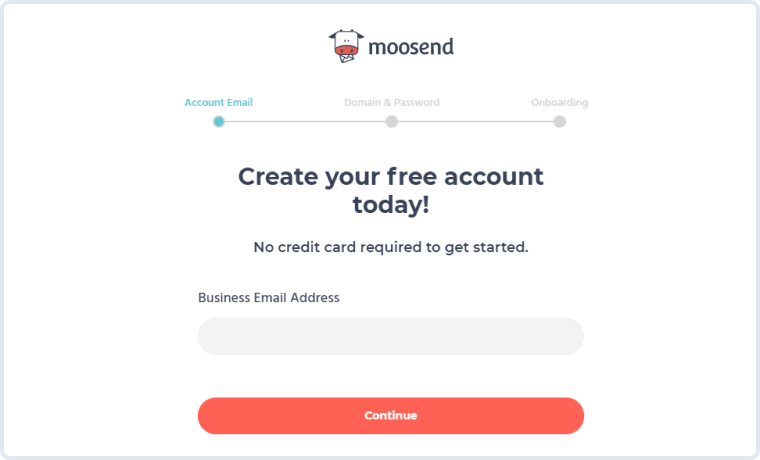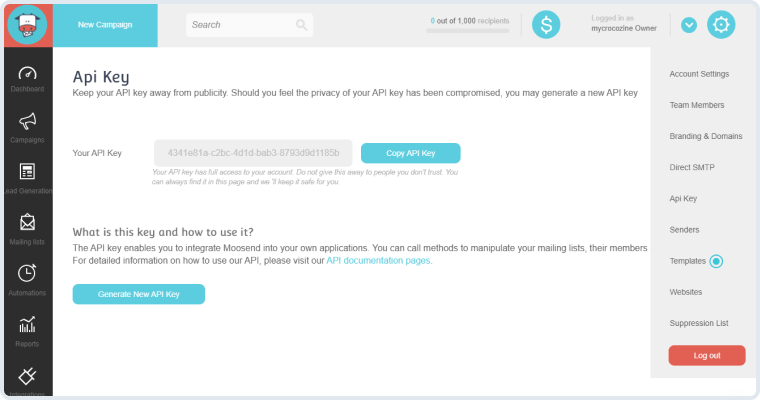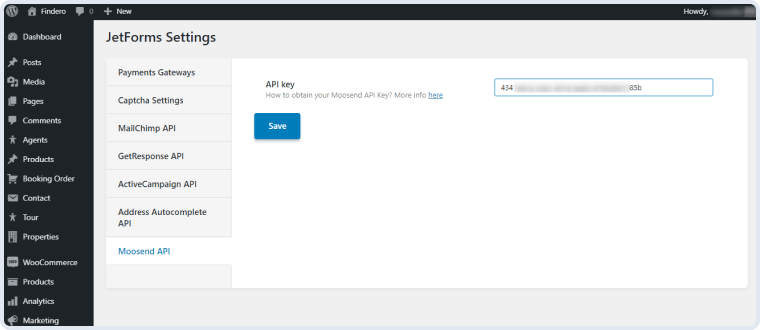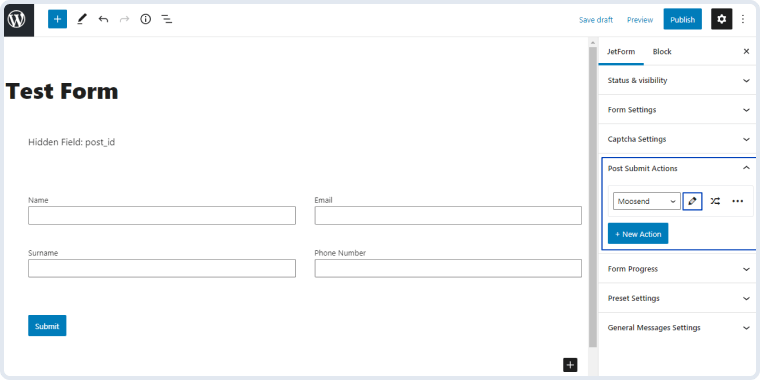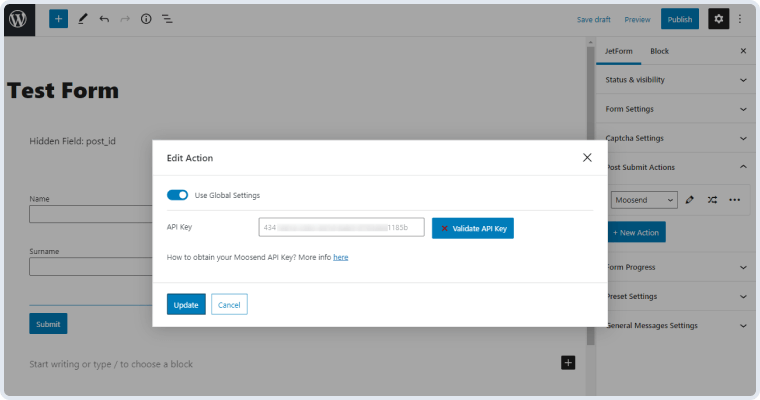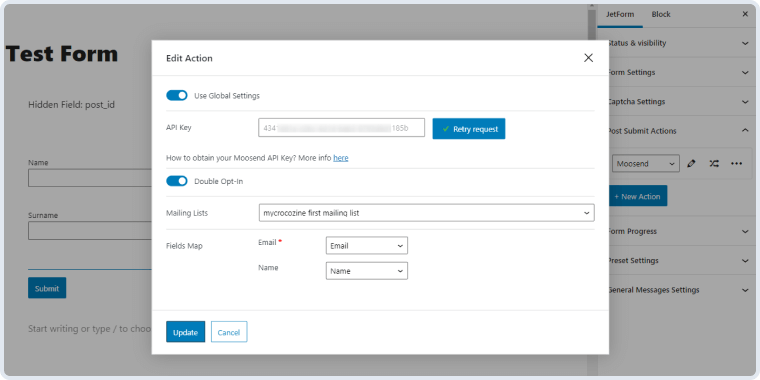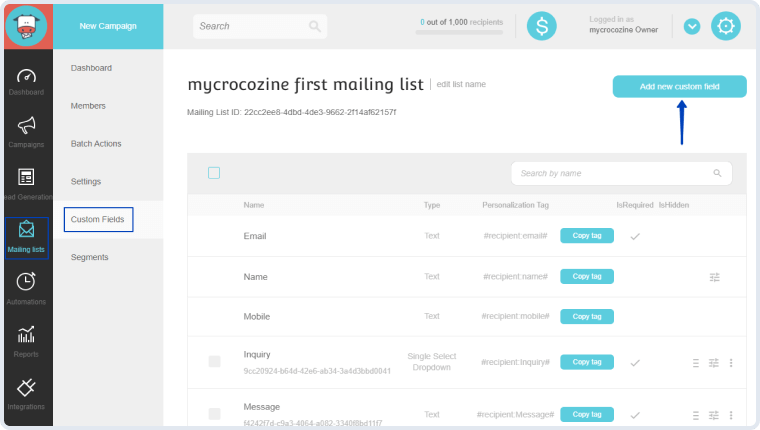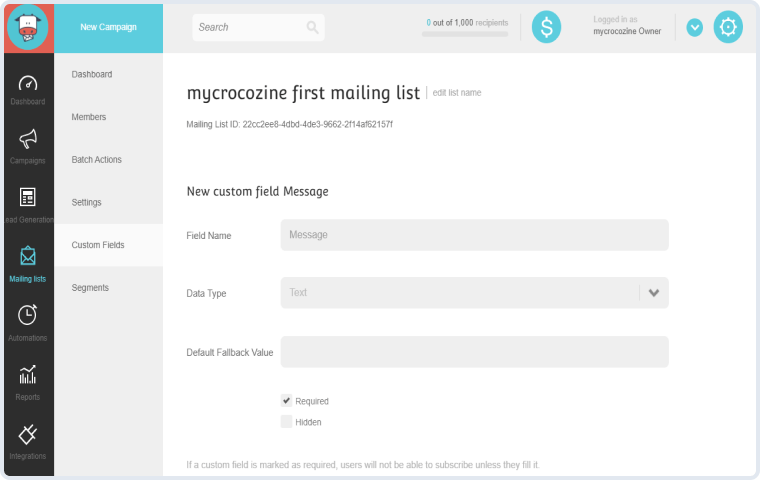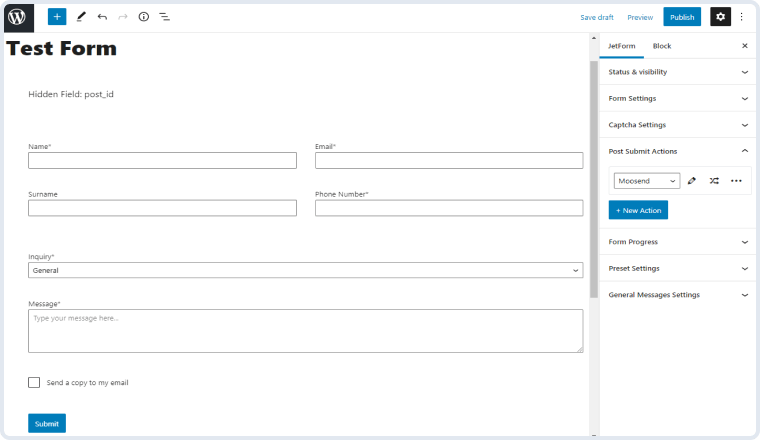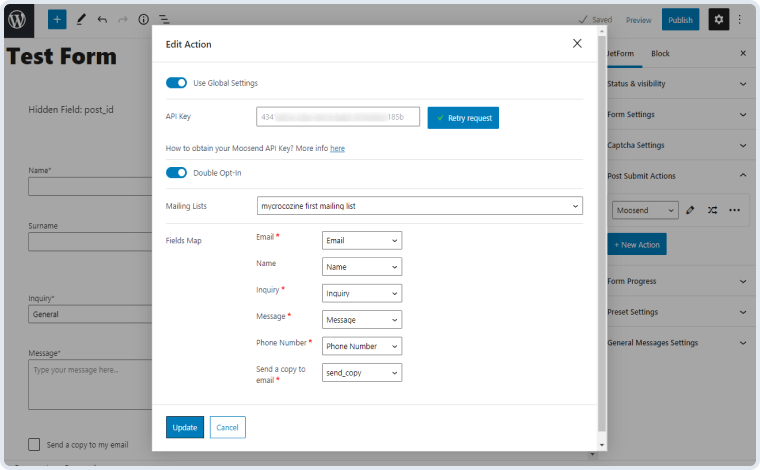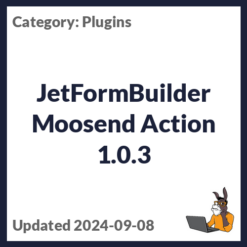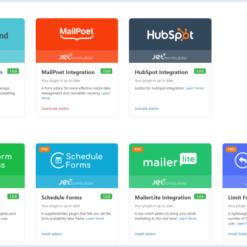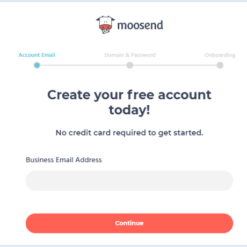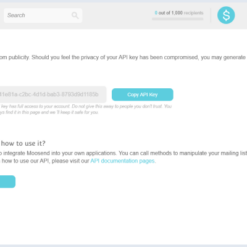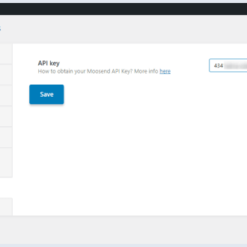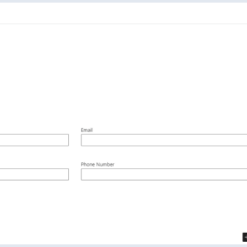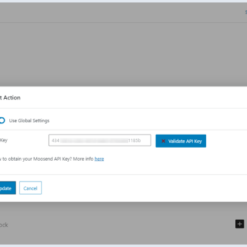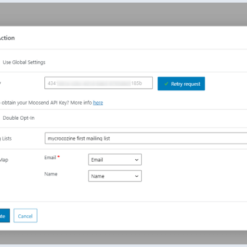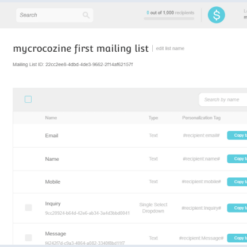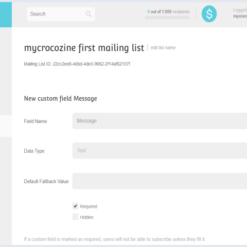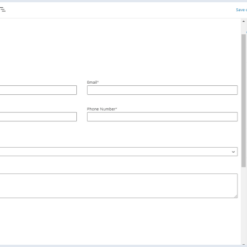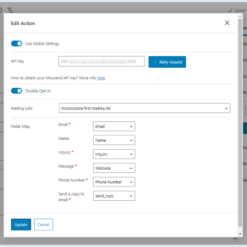JetFormBuilder Moosend Action 1.0.2 is an addon for JetFormBuilder that seamlessly integrates your Moosend account with your JetFormBuilder forms. With this addon, you can easily collect leads from landing pages and subscription forms, create mailing lists, and manage custom segments. Additionally, you can oversee marketing campaigns and add custom fields to your forms without the risk of overwriting registered user data.
To ensure the validity of email addresses, you can enable the double opt-in feature, which requires subscribers to confirm their subscription. The Fields Map feature allows you to select and display the appropriate meta fields in your form.
Installing the Moosend Integration addon is simple. Just go to JetFormBuilder Addons and find the Moosend Integration addon in the All Available Addons section. Click the Install Addon button, and once installed, activate it for immediate use.
To configure the Moosend Integration addon, navigate to your website’s dashboard and go to JetForms Settings. Open the Moosend API tab and paste your Moosend API key into the dedicated API key bar. Don’t forget to save your changes.
If you already have a form you want to link with Moosend, open it in JetForms Forms. Otherwise, click the Add New button to create a new form. In the Post Submit Actions section of the right-side menu, click the New Action button and select Moosend from the dropdown list.
To complete the setup, open the Edit Action window by clicking the pencil-shaped edit button. Paste your Moosend API key into the API Key bar manually, or enable the Use Global Settings toggle to automatically fill the API Key field.
Note that the Moosend addon allows you to add custom fields to your form and even make them required. If you want these fields to be verified by the Moosend API system, you will need to mark them as required manually.
To add custom fields in Moosend, go to your Moosend account page and click on the Mailing lists menu item. Choose one of the created mailing lists and locate the Custom Fields tab in the left-side admin panel. Click the Add new custom field button to create a new field. Enter the Field Name, select the appropriate Data Type, and set a Default Fallback Value if needed. You can also mark the field as Required.
Benefits of using JetFormBuilder Moosend Action 1.0.2:
1. Simplify subscriber management and lead capture.
2. Create mailing lists and custom segments.
3. Integrate with JetEngine forms for powerful customization.
4. Avoid overwriting registered user data.
5. Enable double opt-in for valid email addresses.
6. Easily add and manage custom fields.
7. Seamless integration with Moosend API.
8. Detailed documentation and support.
With JetFormBuilder Moosend Action 1.0.2, you can enhance your WordPress website with advanced form capabilities and streamline your email marketing efforts. Remember, all items can be conveniently updated via the EffectIO Dashboard and come pre-activated. Enjoy the benefits of GPL code and premium support from EffectIO, the trusted source for WordPress plugins. Don’t miss out on our super deals, offering 30 to 90 percent discounts. Upgrade your website today!