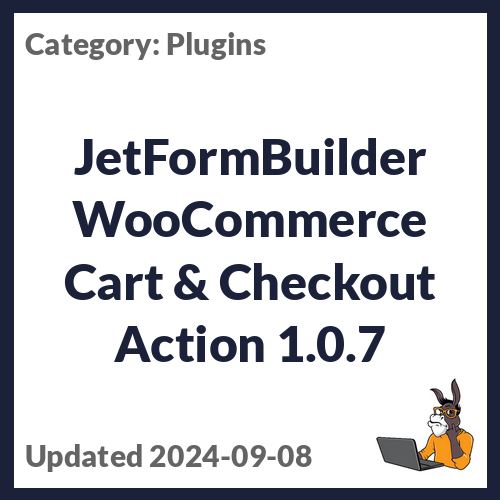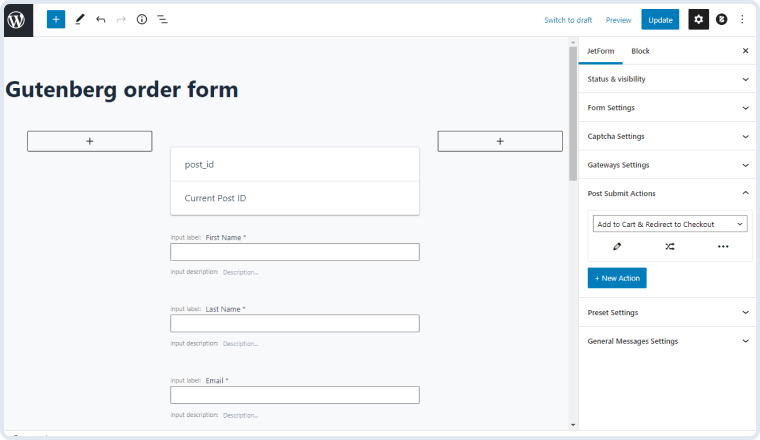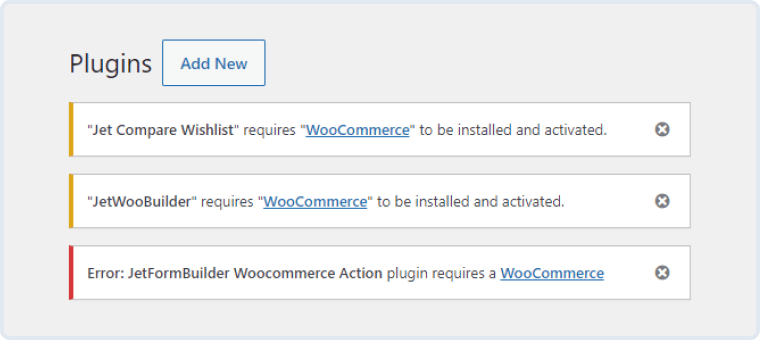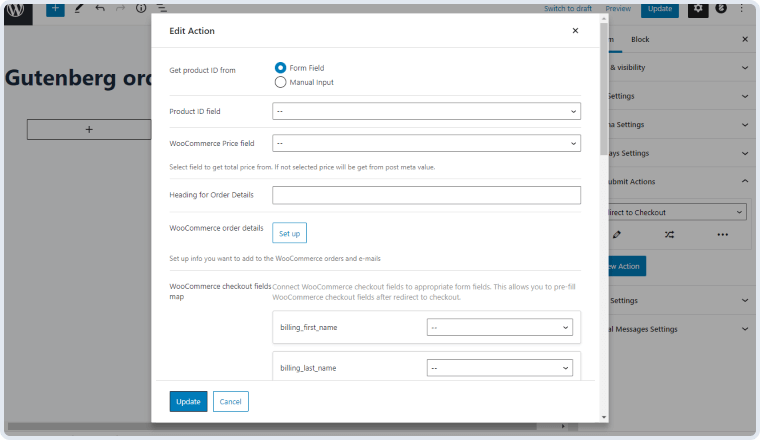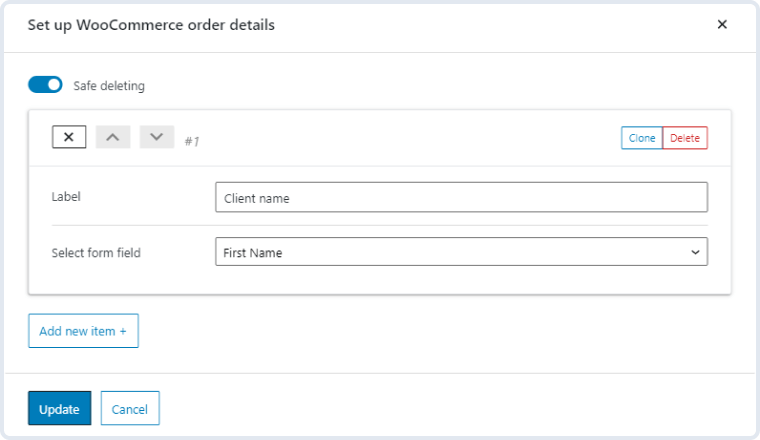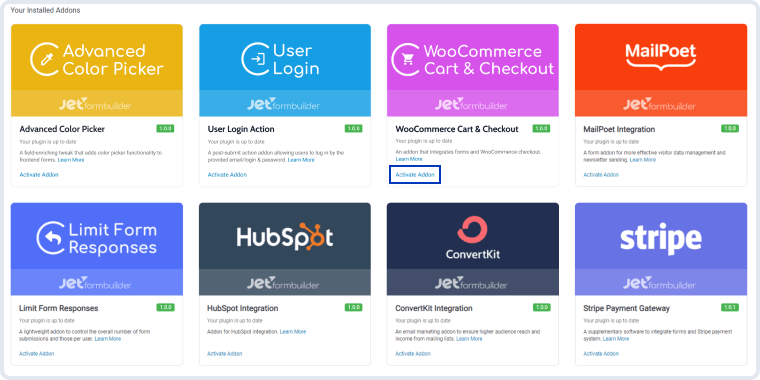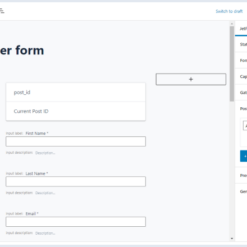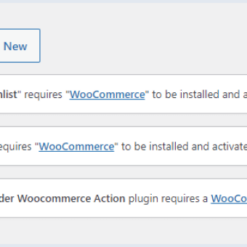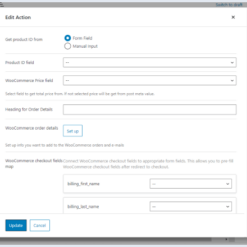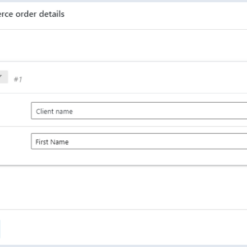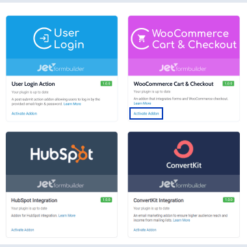EffectIO JetFormBuilder WooCommerce Cart & Checkout Action 1.0.7
Original price was: $70.00.$9.99Current price is: $9.99. / year
Original price was: $70.00.$9.99Current price is: $9.99. / year
An addon that integrates forms and WooCommerce checkout. Version: 1.0.7
Released on: 2024-09-08
Single License
- Latest version of the plugin
- Activation Keys or Pre-activated
- Direct Download / EffectIO Dashboard
- All future updates for one year
- Automatic Updates
Club Membership
- 2830 Plugins and Themes
- 15 Downloads / Day
- Direct Download / EffectIO Dashboard
- Regular updates
- Cancel anytime
NEW Open access to the site manager! Update all your sites and install all premium plugins and themes, now with 38% Discount.
Sites Manager