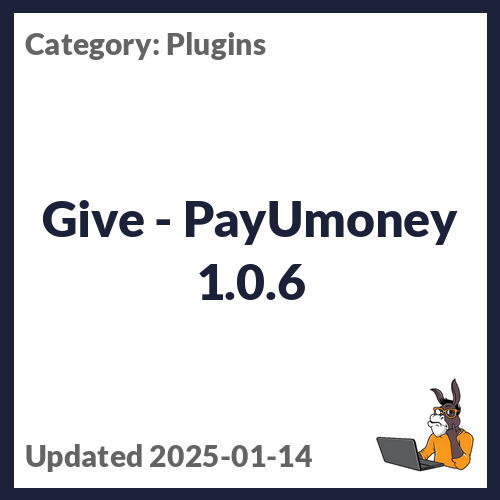Give – PayUmoney 1.0.8
The Give – PayUmoney plugin provides a seamless payment gateway integration for Give donations on your WordPress website. By installing this plugin, you can easily accept donations through PayUmoney, a popular online payment service.
Description
To install the Give – PayUmoney plugin, you have two options: automatic installation and manual installation.
Automatic Installation:
The easiest way to install the plugin is through automatic installation, which can be done within your WordPress dashboard. Simply navigate to the Plugins menu, click on Add New, search for “Give,” and select the Give – PayUmoney plugin. From there, you can view details about the plugin and click on Install Now to install it instantly.
Manual Installation:
If you prefer manual installation, you can download the plugin from our website and upload it to your server using your favorite FTP application. Instructions for manual installation can be found in the WordPress codex.
The Give – PayUmoney plugin comes with several benefits:
- Seamless integration with PayUmoney for easy donation transactions
- Secure and reliable payment processing
- Saves time with automatic installation via the WordPress dashboard
- Flexibility to choose manual installation if preferred
- Regular updates and improvements to ensure compatibility with WordPress
- Efficient customer support from our team
- GPL code for freedom and customization
- EffectIO alternative with cost-saving update channel for plugins
- Pre-activated items that can be updated via the EffectIO Dashboard
With the Give – PayUmoney plugin, you can enhance your donation experience and easily manage payments for your charitable causes. Take advantage of the EffectIO super deals, offering 30% to 90% discounts on premium plugins.