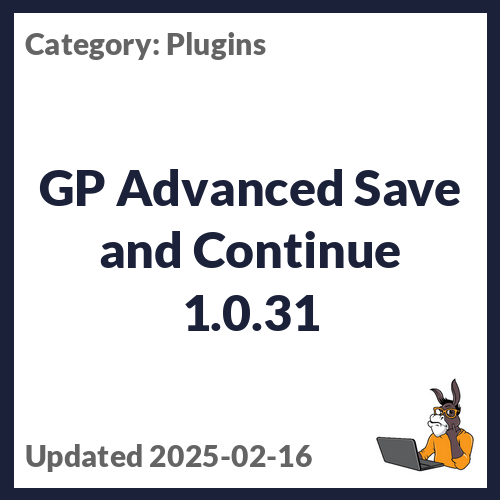Introducing GP Advanced Save and Continue 1.0.9: A Powerful Extension for Gravity Forms
GP Advanced Save and Continue 1.0.9 is a feature-packed plugin that takes Gravity Forms’ built-in save and continue functionality to the next level. It automatically saves users’ data as they progress through a form and seamlessly repopulates that data for them when they return. In addition, this plugin offers indispensable draft management capabilities, allowing users to effortlessly view, resume, and delete their draft submissions.
Key Features:
1. Enable Save and Continue: Automatically save and load user data.
2. Visitor Prompt: Fine-tune how visitors are prompted for automatic saving and loading to comply with data retention regulations like GDPR.
3. Save and Continue Link: Customize the default Gravity Forms save and continue link or exclusively rely on the plugin’s autosaving feature.
4. Display Save and Continue Confirmation Inline: Keep users’ form submission flow uninterrupted by displaying the confirmation inline, right below the form.
5. Draft Management: Empower users to effortlessly view, resume, and delete their own Save and Continue drafts.
6. Drafts Shortcode: Easily integrate a shortcode to display a list of drafts.
7. File Upload Pro: Seamlessly handle file uploads within your Save and Continue drafts.
8. Nested Forms: Enjoy full compatibility with Gravity Forms’ nested forms functionality.
9. Customizable Messages: Personalize the message displayed at the top of the form when resuming a draft or customize the draft labels to suit your needs.
How to Get Started:
1. Activate GP Advanced Save and Continue.
2. Find the Manage Save and Continue button or navigate to the Save and Continue tab in the sidebar or Settings menu.
3. Enable Save and Continue to unlock the advanced options provided by the plugin.
4. Customize the Auto Save and Load Settings panel to tailor the auto-saving and loading experience.
5. Utilize the visitor prompt setting to control how visitors are prompted for automatic saving and loading.
6. Remove the default Gravity Forms save and continue link if desired, relying exclusively on the plugin’s autosaving capability.
7. Choose whether to display the save and continue confirmation inline or redirect users to a confirmation page.
8. Enable draft management to allow users to view, resume, and delete their own drafts.
Experience the Effortless Power of GP Advanced Save and Continue 1.0.9 with GPL Code and Premium Support from EffectIO.
Plus, with the EffectIO Dashboard, you can easily update GP Advanced Save and Continue right from your WordPress site. All items purchased from EffectIO come pre-activated for your convenience.
But that’s not all! Don’t miss out on EffectIO’s super deals, offering discounts of up to 30-90% on premium plugins. Upgrade your WordPress experience today!