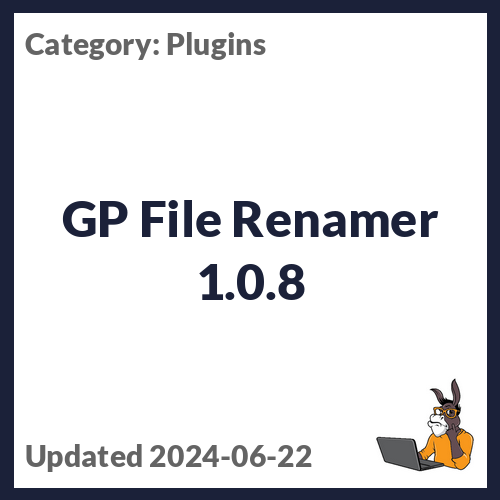GP File Renamer 1.0.2 – Easily Rename Files Uploaded with Gravity Forms
GP File Renamer is a powerful WordPress plugin that seamlessly integrates with Gravity Forms, allowing you to effortlessly rename files uploaded through your forms. With this plugin, you can specify a naming template and have files automatically renamed upon form submission. The naming templates are highly flexible, supporting both static and dynamic values, including merge tags and custom deduplicators. You even have the ability to group files into folders for better organization.
Renaming uploaded files is a breeze with GP File Renamer. You can add prefixes or suffixes to filenames by utilizing the filename merge tag in the Filename Template field. This feature is perfect for adding unique identifiers or descriptive tags to your file names. For instance, you can easily include actionable entry data, such as the user’s first and last name or the entry ID, to make your filenames more identifiable.
GP File Renamer also handles file deduplication automatically. By using the dedup merge tag, you can control where the incremented value is added in the filename. This is particularly useful when working with multifile upload fields, ensuring that filenames are unique to each individual entry.
If you wish to store files in custom subfolders, GP File Renamer allows you to do so effortlessly. Simply add a slash (/) to your Filename Template, and a subfolder will be created to house the file. This is particularly useful for organizing files specific to each form or entry, as you can name the subfolder after the entry ID or any other unique identifier.
GP File Renamer supports global filename templates using the gpfrfilename hook. These templates can be applied to all files uploaded through any form, or you can specify a template for uploads from a specific form or field. This feature offers incredible flexibility in managing your file naming conventions across multiple forms.
In addition, GP File Renamer seamlessly integrates with File Upload Pro, enhancing the file upload process. As files are submitted through your forms, they are automatically renamed according to your configured naming template. If you use the “i” merge tag to increment files based on their order, File Upload Pro’s sorting feature allows users to choose the file order during the upload process.
With the Unique ID feature, GP File Renamer can assign sequential numbers or unique alphanumeric IDs to filenames. Simply insert the Unique ID field’s merge tag into the File Template, and the plugin will take care of the rest. No additional configuration is required.
For added convenience, GP File Renamer supports automatic uploads to the WordPress Media Library. Files are renamed before being uploaded, ensuring that the filenames in the media library match your chosen naming template. This streamlines the file management process and maintains consistency throughout your site.
Update your GP File Renamer and other plugins conveniently through the EffectIO Dashboard, where items come pre-activated for your ease of use. Enjoy the benefits of GPL code and premium support from EffectIO. Don’t forget to check out the super deals available, offering 30 to 90 percent discounts on a wide range of plugins.