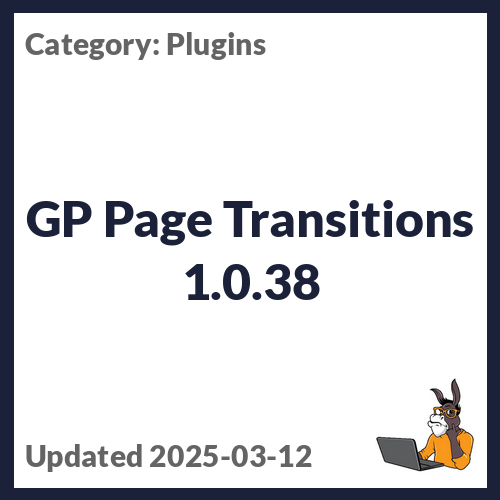GP Page Transitions 1.0.21
Enhance your Gravity Forms experience with the GP Page Transitions plugin. Add smooth and buttery transitions as users navigate through each page of your forms. With automatic progression to the next page when the last field is completed, your forms will not only look sleek but also increase conversion rates and delight your users.
This plugin requires Gravity Forms or greater. To install and activate GP Page Transitions, follow these instructions assuming you already have Gravity Perks and GP Page Transitions installed and activated. For advanced users, you can customize transition styles using the gpptscriptargs filter. However, keep in mind that using non-default transition styles may require custom modifications to other GP Page Transition functionality.
Soft Validation for Optimal Transition Experience
One of the awesome features of GP Page Transitions is Soft Validation. Instead of submitting each page before moving to the next, Soft Validation ensures that all required fields are filled out before transitioning to the next page without submitting the current page. This results in a delightfully smooth transition without any processing delays. Soft Validation is enabled by default when page transitions are enabled, providing an optimal form navigation experience. It works best for simple forms like questionnaires, quizzes, or surveys. However, it may not be suitable for complex forms with heavy validation and conditional logic.
Soft Validation supports all Gravity Forms field types. Keep in mind that it only validates required fields to ensure they are not empty. While this catches the majority of validation issues, it does not check the correctness of the entered value, such as a valid email format in an Email field. A full validation of all submitted data is processed when the last page is submitted, and the user will be redirected to the first page that contains errors.
Improve User Interaction and Navigation
GP Page Transitions offers additional features to enhance user interaction and navigation through your forms:
- Automatically progress the form to the next page by enabling the last field on each page. Works best with simple one-field-per-page forms but is supported for any multipage form.
- Hide the Next Button, requiring users to interact with the form fields to automatically progress through the form. Ideal for simple forms.
- Hide the Previous Button to prevent users from navigating to previously submitted pages. Please note that if a validation error occurs on final submission, the user will be directed back to that page regardless of this setting.
Autoprogression is supported by various field types, although certain conditions may apply for some. Please note that Soft Validation disables individual page submissions in order to create the most seamless user experience, which means it may not work with features that require page submissions.
Experience the Benefits with GP Page Transitions 1.0.21
- Enhanced form interaction with smooth transitions
- Automatic progression to the next page when the last field is completed
- Improved form conversion rates
- Delightful user experience with no processing delays
- Soft Validation for optimal form navigation
- Supports all Gravity Forms field types
- Customizable transition styles for advanced users
- Compatibility with Gravity Perks and other GP Page Transition functionalities
- Easy installation and activation via the EffectIO Dashboard
- Items come pre-activated for convenience
- GPL code ensures freedom and flexibility
- Premium support from EffectIO for any assistance needed
- EffectIO offers super deals with discounts ranging from 30% to 90%