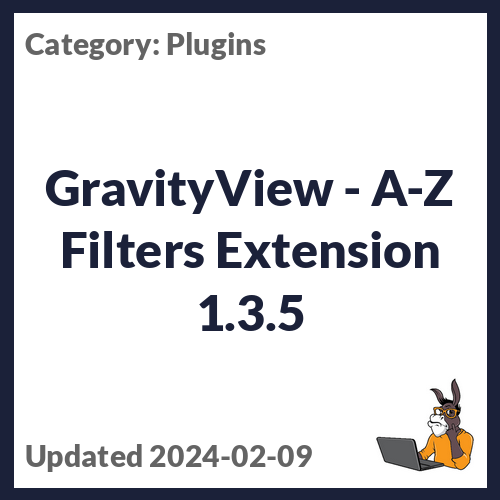GravityView – A-Z Filters Extension 1.2.1
Improve user experience and enhance your directories with the AZ Filters Extension for GravityView. This powerful extension allows users to easily filter entries in a View using a list of links from A to Z. Whether you’re managing a multilingual site or simply looking to help users navigate your View more effectively, this extension has you covered.
Key Features:
1. Filter Entries with Ease: Help users find the entries they’re looking for by adding additional filtering options to your View. Clicking on a letter will instantly filter the View to display entries starting with that letter.
2. Multilingual Support: Whether your site caters to different language speakers or you simply want to provide a more inclusive user experience, the AZ Filters Extension supports multiple languages, making it easy for users to find relevant entries.
3. Seamless Integration: The AZ Filters Extension seamlessly integrates with the Seah Bar widget, a powerful search tool that allows users to search and filter entries based on keywords and fields within your View. You can use both the AZ Filters and Seah Bar together on a View, providing users with multiple filtering options.
Frequently Asked Questions:
Q: How do I install the AZ Filters Extension?
A: Installing the AZ Filters Extension is quick and easy. Simply log into your WordPress dashboard, navigate to the Plugins section, and upload the extension. Once activated, you can configure the settings to customize the filtering options for your View.
Q: Can I update the AZ Filters Extension via the EffectIO Dashboard?
A: Yes, you can easily update the AZ Filters Extension, along with other plugins, through the EffectIO Dashboard. All items are pre-activated, ensuring a seamless update process.
Follow Us:
Stay informed about the latest updates and improvements to GravityView and other plugins in the GravityKit suite. Sign up below to receive major updates directly to your inbox.
Enjoy the benefits of the GravityView – A-Z Filters Extension:
– Improved user experience by allowing users to filter entries easily
– Enhanced directory functionality with additional filtering options
– Multilingual support for inclusive user experiences
– Seamless integration with the Seah Bar widget for powerful searching and filtering
– Quick and easy installation process
– Updates available via the EffectIO Dashboard
– Premium support from EffectIO for any assistance you may need
– Save money with EffectIO’s super deals, offering 30 to 90 percent discounts on premium plugins
– Benefit from the GPL code, ensuring flexibility and freedom in customizing your site
Upgrade your GravityView experience with the A-Z Filters Extension and empower your users to find the entries they’re looking for, effortlessly.