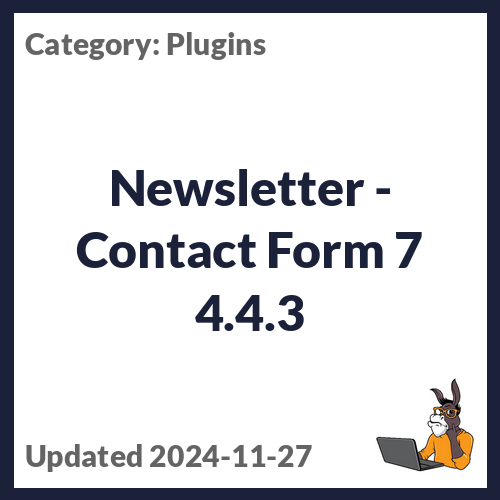Newsletter – Contact Form 7 4.3.2
Create contact forms easily with Contact Form 7 Integration
- Privacy checkbox for acceptance of privacy rules
- Option to precheck the checkbox for convenience
How it works
Contact Form 7 allows you to create forms using simple shortcodes on WordPress pages or posts. With the Newsletter – Contact Form 7 4.3.2 extension, you can integrate a newsletter subscription option into any contact form. This way, you can not only receive messages from visitors, but also start the subscription process.
Configuration
To add a privacy checkbox to your Contact Form 7 form, follow the instructions provided by Contact Form 7. This checkbox represents the acceptance of your privacy rules.
The newsletter checkbox, on the other hand, is used to collect consent from users who want to subscribe. By following the instructions mentioned earlier, you can easily add this checkbox to your form and set it as the marker for the subscription process.
Subscriber Management
The extension listens to form submissions and extracts the visitor’s email if they have expressed interest in subscribing. Subscribers are then added to the Newsletter plugin’s lists, allowing you to target them with newsletters or automated emails later on.
Flexible List Selection
For each contact form, you can select which form field should be used as the email input for subscriptions, as well as which field represents the newsletter subscription checkbox.
You can include one or more checkboxes for selecting specific lists in your contact form. However, note that the lists must be public for them to be displayed and considered by the Newsletter plugin for subscriptions. Private lists are typically used for other types of subscriptions.
Compatibility and Customization
Newsletter – Contact Form 7 4.3.2 seamlessly integrates with your existing Contact Form 7 forms. It does not modify your form layouts or field orders, ensuring that your forms remain unchanged.
You have the flexibility to change the name and label of the newsletter checkbox as desired. Additionally, the extension provides simple configuration options for adapting your forms to work with the Newsletter plugin.
Benefits:
- Effortlessly create newsletter subscription options within your contact forms
- Collect and manage subscriber data easily
- Select which form fields are used for email input and newsletter subscription checkbox
- Target specific subscriber lists for personalized newsletters
- Works with any standard WordPress pages or posts
- No disruption to your original contact form layouts
- Flexible customization options for checkbox labels
- Compatible with double opt-in mode for enhanced subscriber confirmation
Original Price: $XX | Discounts: XX%
This item can be updated via the EffectIO Dashboard and comes pre-activated for your convenience. As a GPL code, you also receive premium support from EffectIO.