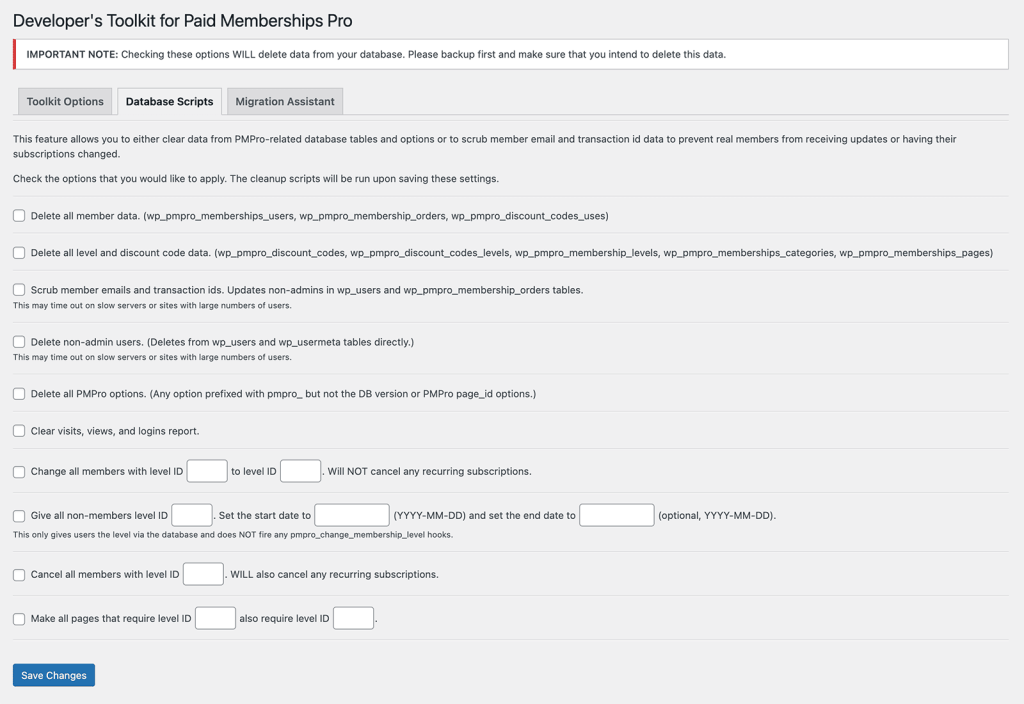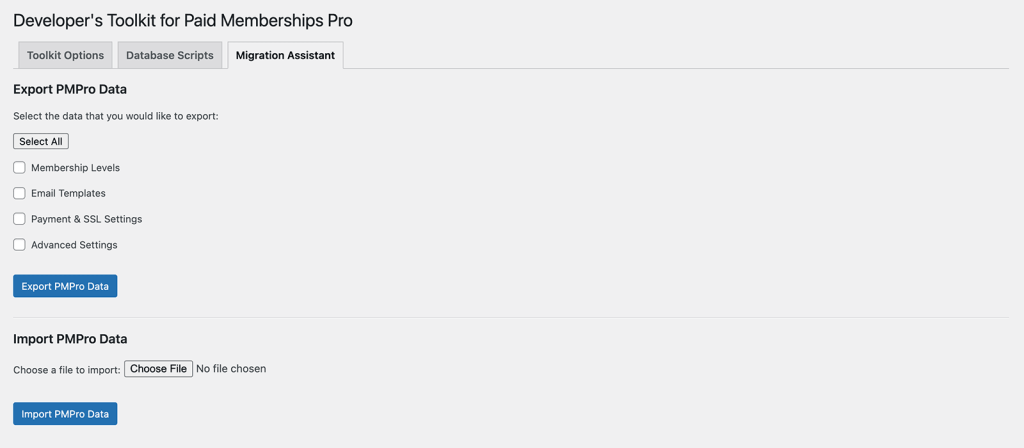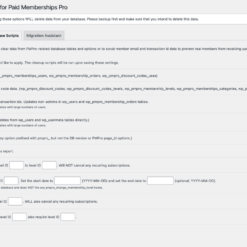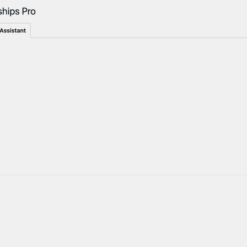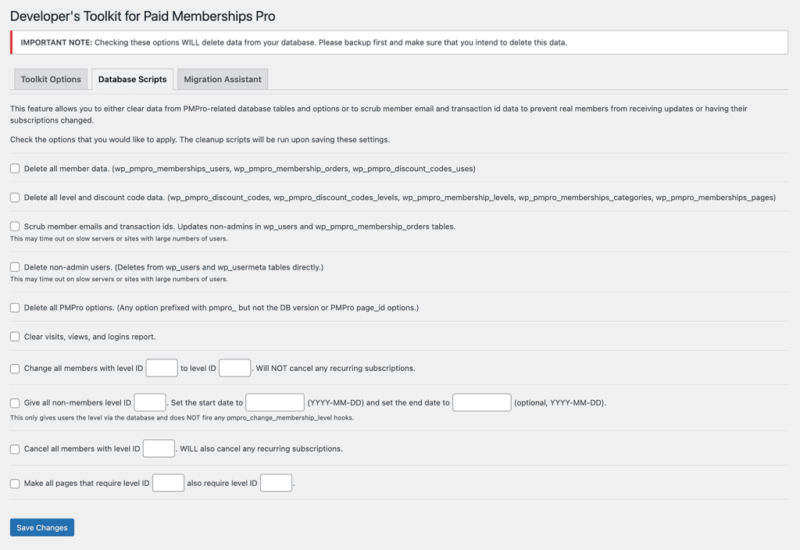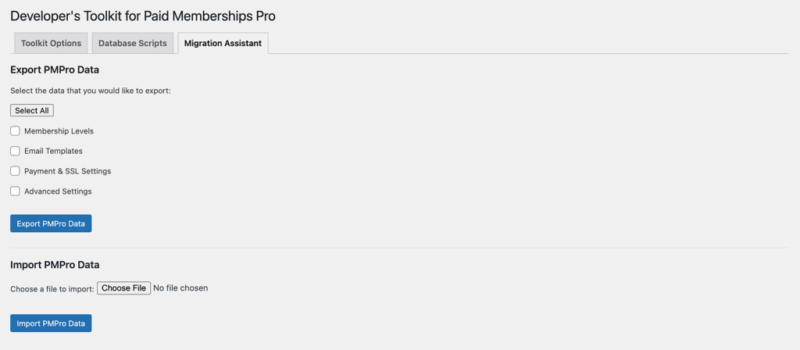The Paid Memberships Pro – Developer’s Toolkit Add On 0.6.1 is a standard add-on that provides developers with a suite of development-focused settings and tools for sandbox and development sites running Paid Memberships Pro. With this add-on, developers can perform bulk data updates, disable emails and WP cron jobs, debug checkouts safely, and scrub private data, among other features.
To use this add-on, you must have the Paid Memberships Pro plugin installed and activated with a valid license type.
One of the key features of this add-on is the ability to run a staging site for testing custom code, new features, and bug fixes before implementing them on a live site. However, it’s important to obscure data on the staging site to avoid affecting the live site. The add-on provides an option to scrub member emails and transaction IDs to ensure data privacy.
The Developer’s Toolkit also offers an import and export functionality, allowing you to export a wide range of data, including membership levels, payment gateway settings, and email templates, and import them into another Paid Memberships Pro site. This makes it easy to set up an identical version of your site’s PMPro settings on a staging site.
Please note that while membership levels can be imported, they will be created as new levels in the destination WordPress site and won’t override existing levels.
The Paid Memberships Pro – Developer’s Toolkit Add On is an essential tool for WordPress developers working with Paid Memberships Pro. The add-on comes with premium support from EffectIO and can be updated via the EffectIO Dashboard, where it comes pre-activated. It follows the GPLv2 guidelines and can be customized to fit your project’s needs.
Benefits:
1. Perform bulk data updates on development sites.
2. Safely debug checkouts and disable emails.
3. Scrub member emails and transaction IDs for data privacy on staging sites.
4. Import and export various data, including membership levels and settings.
5. Set up an identical version of PMPro settings on a staging site.
6. Customize the add-on to fit your project’s needs.
7. Comes with premium support from EffectIO.
8. Access EffectIO super deals with 30 to 90 percent discounts.
For more information, see the screenshots and related articles on the plugin’s page.