WooCommerce Checkout Field Editor
WooCommerce Checkout Field Editor provides you with an interface to add, edit and remove fields shown on your WooCommerce checkout page. Edit WooCommerce checkout page and start creating your custom checkout fields. You can add or remove fields from the billing and shipping sections, as well as inserted after these sections next to the standard “order notes”. The editor supports several types for custom fields including text, select, check-boxes and date pickers.
The Advanced Notifications extension for WooCommerce lets you set up order and stock notifications for users other than the admin. These can be used for notifying staff and users of sales, sending stock notices to suppliers, or even sending new orders to drop shippers.
See What’s In It For You
You can edit three sets of Fields:
Billing – payment and billing address section of checkout (you have to enable payment here)
Shipping – shipping section of checkout (shipping must be enabled)
Additional – appear after the billing and shipping sections of checkout, next to order notes (order notes must be enabled)
For column, there is also a set of components, like:
Name – name of the field, which is used as the meta key to save info. It has to be unique for every item.
Type – this is a field type.
Label – label for input shown in checkout.
Placeholder/Option values – Placeholder text for inputs or the options for select boxes, radios etc.
Validation rules – choose validation rules to apply: email, number and required are supported.
Display options – Option to display fields in thank you emails or thank you pages.
How To Install This Plugin
First, you download the .zip file from your WooCommerce account.
Secondly, you go to WordPress Admin > Plugins > Add New and Upload Plugin with the file that you downloaded with Choose File.
In the end, you just have to click Install Now and Activate the extension.
In other words…
In the case that you’re looking for editing your checkout page and adding more customized files, you should try WooCommerce Checkout Field Editor.
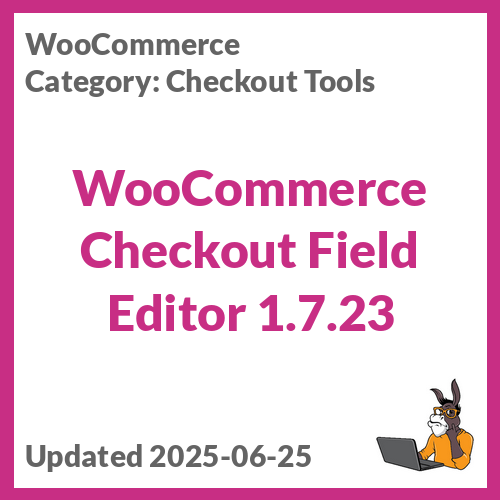
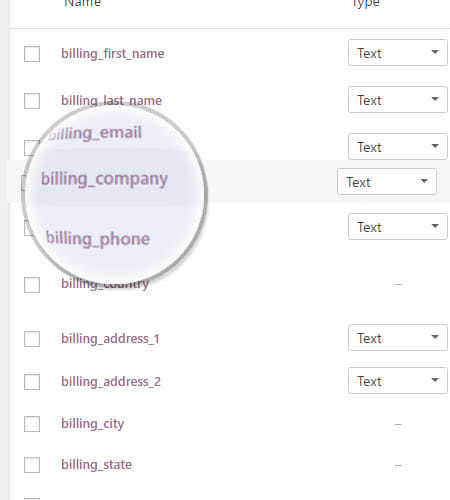
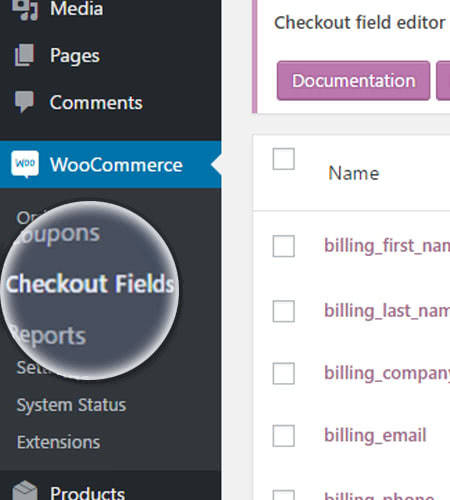
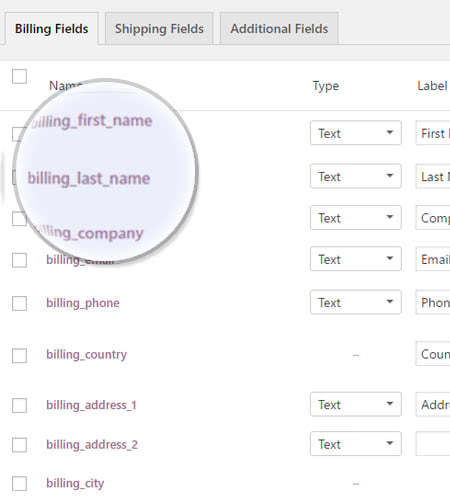
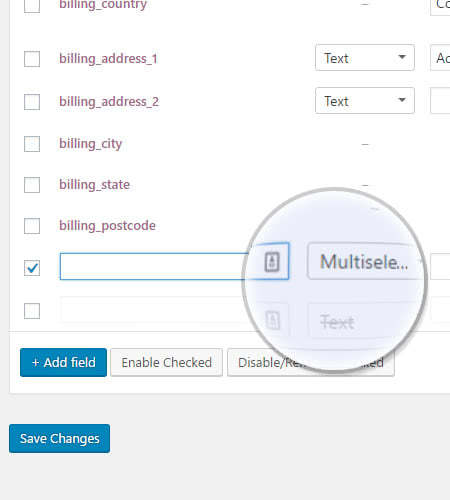

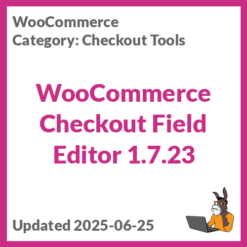










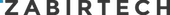





Reviews
There are no reviews yet.