WooCommerce Product CSV Import Suite enables you to import, combine, and export items and item variations to and from WooCommerce using a CSV file. Plugin CSV Import Suite goes beyond the standard import/export device accessible in WooCommerce to support more extensions, such as WooCommerce Bookings, WooCommerce Photography and Google Product Feed.
WooCommerce Product CSV Import Suite Allows you to:
This is a user-friendly importer, with clear instructions that help you import: Categories, Tags, Products and other Product details.
WooCommerce Product CSV Import Suite Key Features:
- Import text based product data, such as prices, descriptions, images.
- Import custom fields (meta), taxonomies, attributes and more.
- Import product variations.
- Merge products. This feature is very useful for adding more information to existing products.
- Export products and variations.
- Extra flexibility for remapping your fields after uploading your CVSs.
How to Create a CSV
You need a CSV that is made up of your item details so that new products or products already existing products could be imported or updated. The plugin allows you to do the following things:
- Export a CSV of products from a shop that already exists
- Generate a CSV of items by utilizing the blank and formatted CSV file
- Download a CSV file with a sample data from GitHub and replace it
- Make use of your personal CSV with any detail you would like to include.
If you utilize the built-in WooCommerce tool to export a CSV, it already uses the schema and is ready to use. The blank and formatted CSV file also uses the schema, but you have to be sure to enter the info as it is instructed at Product CSV Import Schema.
Tips & Tricks
Manage and Sync Your Catalog
Product CSV Import Suite is much more than the basic import/export tool that you can find in WooCommerce. This plugin supports more extensions, such as WooCommerce Bookings, WooCommerce Photography or Google Product Feed.
Import Special Details in a Snap
Product CSV Import Suite catches custom field details, without demanding custom code, so you can include extra information in your imports and exports. Furthermore, you can import details into any custom taxonomies, so you can add or update all the information about your items.
Export all Your Data From Your Store
If you have a lot of items in your shop, you may face some difficulties with exporting all of them at once. With Product CSV Import Suite, establish a limit on how many you’d prefer to export, or skip exporting the first X rows of products, in order to make your exports more controllable.
Getting started
You want to create a stunning website for your clients but you don’t have enough time to do so? Don’t worry, Woocommerce Product CSV Import Suite has your back! With its options and features, this is the right plugin for you. Start by creating the CSV file that you want, then simply import it within a few clicks directly in your site. Forget about the lost hours and days spent in order to make the perfect ecommerce. With this plugin, you can get your work done within a few minutes. And EffectIO will help you figure it out.
How to get the plugin
First of all, install the EffectIO Dashboard. From there, you can search for Woocommerce Product CSV Import Suite. Click on Install Now.

Afterwards, go to the plugins manager (Plugins -> All plugins) and activate this one:
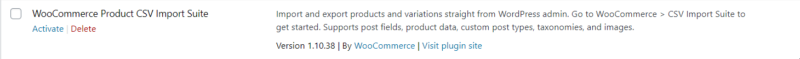
How to use Woocommerce Product CSV Import Suite
In order to find this plugin, go to Woocommerce – > CSV Import Suite. From here, you have 4 options. We’ll discuss the first 2 now and the last 2 later. However, the same screen will appear in all the cases. It’s just the final result that is different.
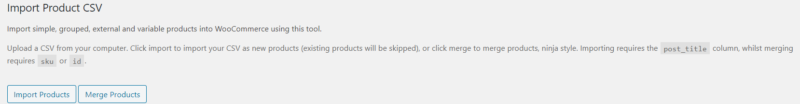
Therefore, you can import products or simply merge the products. If you click on “Import Products”, the following screen will appear:
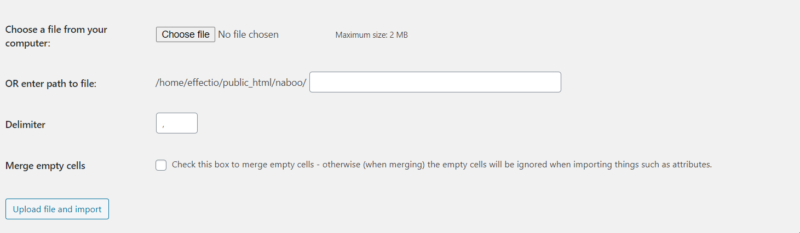
You have to choose the file you want to import. Remember, the maximum size is 2MB so don’t try importing files which are larger than that limit. You can also enter the path to file and set the delimiter. The final option is to merge the empty cells. Finally, upload the file and import it into your site and let the plugin do its magic.
The same options will appear when you click on “Merge Products” and when you click on the two options from the next image:
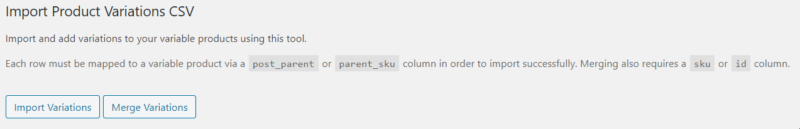
When to use this amazing plugin
You either want to migrate from another CMS to WordPress or you simply want to add a bunch of products in your site. Both options are awesome, because by choosing Woocommerce Product CSV Import Suite you’ve made the right choice. You can import basically anything you can think of: meta titles, meta descriptions, taxonomies. Entire sites were created and recreated by using this plugin. Whether you’re new when it comes to sites or Woocommerce, this is a simple-to-use plugin and there’s no way of getting it wrong. However, pay attention to what type of file you’re importing, as it only accepts CSV.
In conclusion
To sum up, this plugin is the best way of adding new products to your site or when you want to migrate your site. Use it to create amazing pages of products, pages which will help your customers get the most out of their experience. Start now using Woocommerce Product CSV Import Suite and enjoy every moment of using it! See even more awesome plugins on EffectIO, plugins which will help you create the site you always wanted and your competition will envy! Commence now with EffectIO and get the Dashboard plugin for free! This one’s on the house.



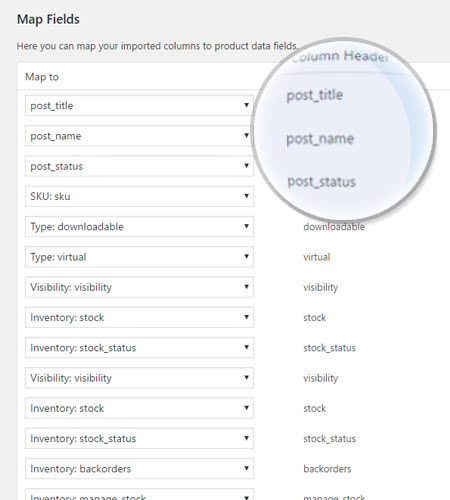
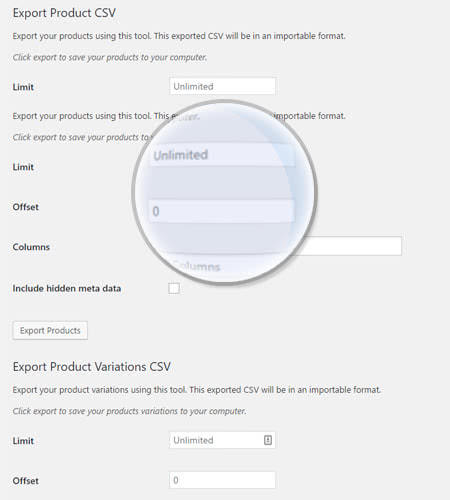








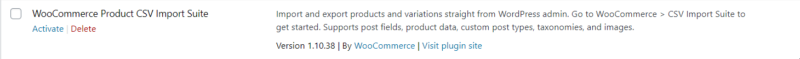
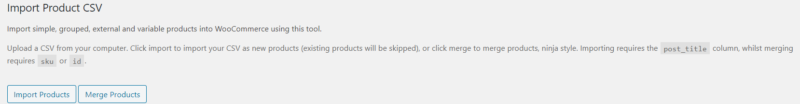
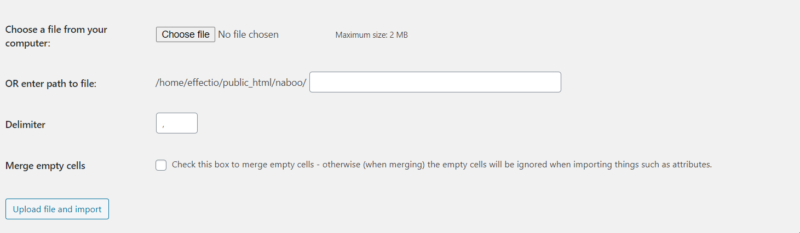
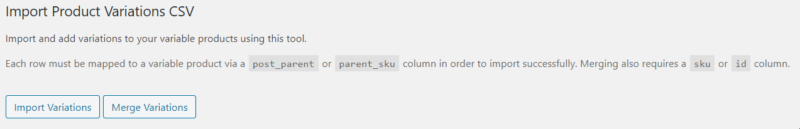




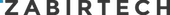





Reviews
There are no reviews yet.