EffectIO WooCommerce Store Credit 4.5.0
Original price was: $29.00.$7.99Current price is: $7.99. / year
Original price was: $29.00.$7.99Current price is: $7.99. / year
WooCommerce Store Credit introduces a credit system based on coupons, enabling customers to make multiple purchases. Version: 4.5.0
Released on: 2024-01-29
Single License
- Latest version of the plugin
- Activation Keys or Pre-activated
- Direct Download / EffectIO Dashboard
- All future updates for one year
- Automatic Updates
Club Membership
- 2830 Plugins and Themes
- 15 Downloads / Day
- Direct Download / EffectIO Dashboard
- Regular updates
- Cancel anytime
NEW Open access to the site manager! Update all your sites and install all premium plugins and themes, now with 38% Discount.
Sites Manager






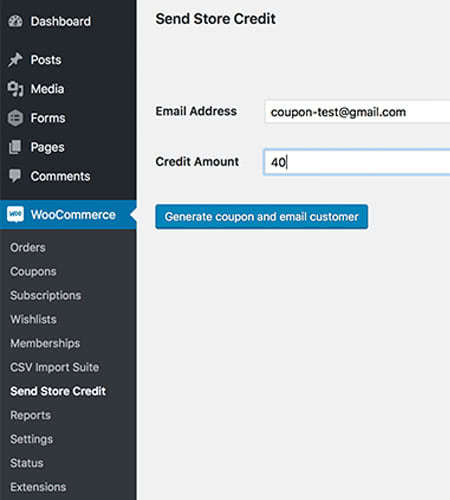
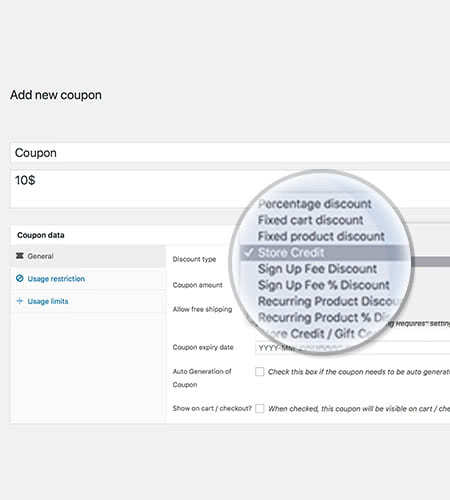




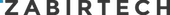





Reviews
There are no reviews yet.